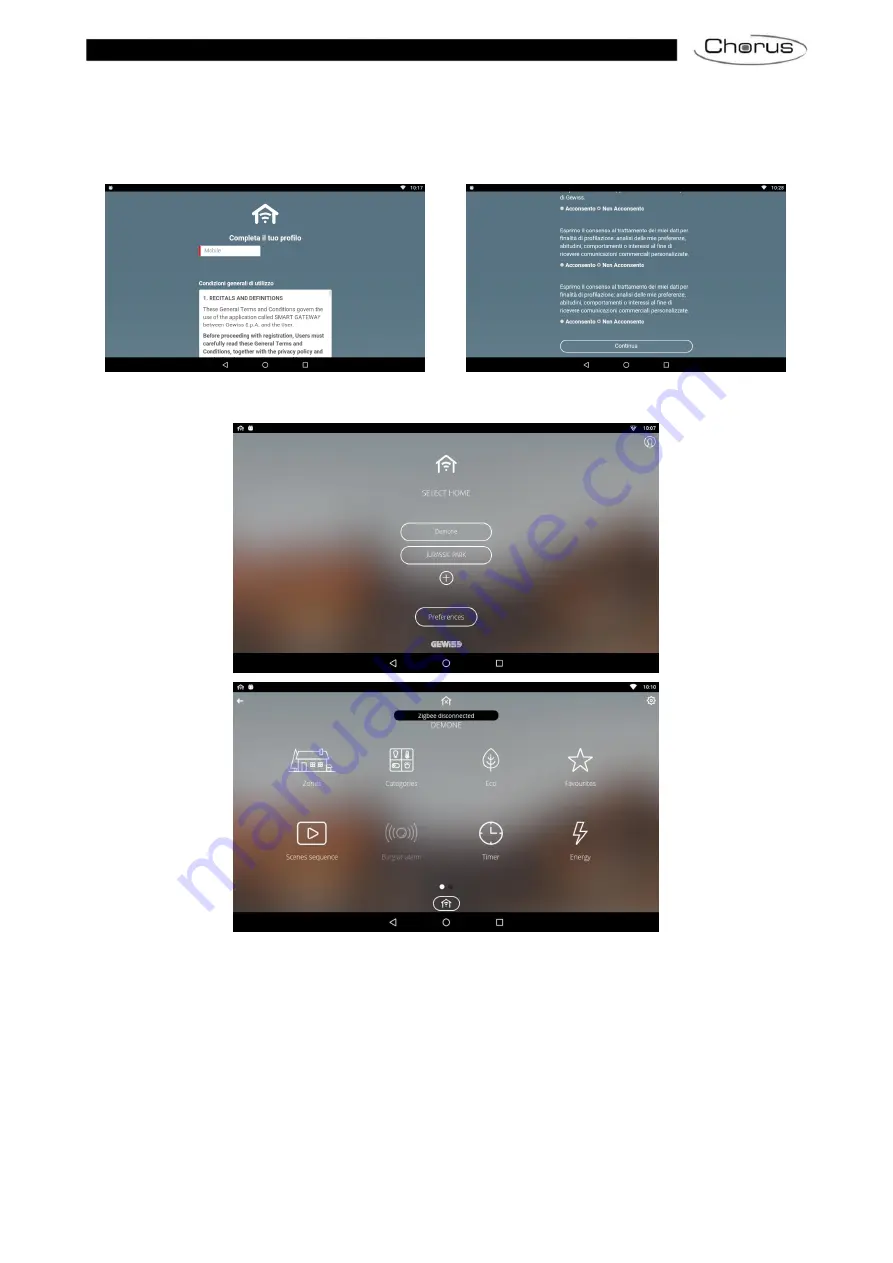
7”
TOUCH PANEL
| PROGRAMMING MANUAL | page 39
5. On the next page, you must:
a. Enter the telephone number of the end user to be associated with the system
b. Give the necessary consent for data processing (read the contents carefully, scrolling down
the page. Make sure you have filled in all the fields)
6. Once the procedure has been completed, the domotics home page will open, showing the
system that has been associated with the panel
It works in the same way as the Smart Gateway app; refer to the relative user manual
Summary of Contents for CHORUS GWA9007CB
Page 1: ...TOUCH PANEL 7 GWA9007CB Programming manual ...
Page 15: ...7 TOUCH PANEL PROGRAMMING MANUAL page 15 5 After filling in the fields press Save ...
Page 19: ...7 TOUCH PANEL PROGRAMMING MANUAL page 19 ...
Page 21: ...7 TOUCH PANEL PROGRAMMING MANUAL page 21 ...
Page 24: ...page 24 7 TOUCH PANEL PROGRAMMING MANUAL ...
Page 46: ...page 46 7 TOUCH PANEL PROGRAMMING MANUAL LAST REVISION 06 2020 code 7 01 9 399 0 ...








































