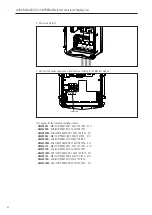JOINON WALLBOX I-CON PREMIUM electric vehicle recharging unit
70
The menu structure in the various modes is shown below
DLM AUTOSTART MODE
RFID MODE
CLOUD OCPP MODE
1. Operating mode
1.1 DLM
» Activate
» Exit
1.2 ECO
» Activate
» Exit
1.3 EXIT
2. DLM settings*
2.1 System power
2.2 External meter type
2.3 Exit
3. ECO settings*
3.1 Power
3.2 Immediate charge
3.3 Charge start time
3.4 Charge end time
3.5
Exit
4. Language
4.1 Italian
4.2 English
4.3 German
4.4 French
4.5 Spanish
4.6 Hungarian
4.7 Romanian
4.8 Exit
5. BLE settings
5.1 Remove device
5.2 Remove all
5.3 Exit
6. Info
6.1 Firmware version
» Core firmware
» BLE firmware
» HMI firmware
6.2 Exit
1. Language
1.1 Italian
1.2 English
1.3 German
1.4 French
1.5 Spanish
1.6 Hungarian
1.7 Romanian
1.8 Exit
2. Info
2.1 Firmware version
» Core firmware
» BLE firmware
» HMI firmware
2.2 Exit
» Exit
VISIBLE ITEMS IN THE SECRET
MENU
3. ECO settings
3.1 Power
3.2 Exit
4. RFID card memorisation
5. RFID card deletion
6. Delete all RFID cards
7. BLE settings
7.1 Remove device
7.2 Remove all
7.3 Exit
8. HMI settings
8.1 Display brightness
» Low
» Medium
» High
8.2 Push-button brightness
» Low
» Medium
» High
8.3 Proximity sensor sensitivity
» Low
» Medium
» High
9. Exit
9.1 Exit
1. Language
1.1 Italian
1.2 English
1.3 German
1.4 French
1.5 Spanish
1.6 Hungarian
1.7 Romanian
1.8 Exit
2. Info
2.1 Firmware version
» Core firmware
» BLE firmware
» HMI firmware
2.2 Exit
» Exit
VISIBLE ITEMS IN THE SECRET
MENU
3. ECO settings
3.1 Power
3.2 Exit
4. RFID card memorisation
5. RFID card deletion
6. Delete all RFID cards
7. BLE settings
7.1 Remove device
7.2 Remove all
7.3 Exit
8. HMI settings
8.1 Display brightness
» Low
» Medium
» High
8.2 Push-button brightness
» Low
» Medium
» High
8.3 Proximity sensor sensitivity
» Low
» Medium
» High
9. Exit
9.1 Exit
»
HMI settings
6.3 Display brightness
» Low
» Medium
» High
6.4 Push-button brightness
» Low
» Medium
» High
6.5 Proximity sensor sensi-
tivity
» Low
» Medium
» High
6.6 Exit
» Exit
NOTE (*)
= only one of these menus is displayed and depends on the selection made for the OPERATING MODE.
Summary of Contents for JOINON I-CON PREMIUM GWJ3201A
Page 15: ...15 Fissaggio mediante staffe supporto palo GW46551 ...
Page 41: ......
Page 55: ...55 Fixing with the aid of support brackets on pole GW46551 ...
Page 81: ......
Page 95: ...95 Fixation sur pattes support du poteau GW46551 ...
Page 121: ......
Page 135: ...135 Fijación mediante grapas de soporte poste GW46551 ...
Page 161: ......
Page 175: ...175 Befestigung mit Masthalterungen GW46551 ...
Page 201: ......
Page 215: ...215 Fixarea cu ajutorul suporturilor de susținere a stâlpului GW46551 ...
Page 241: ......
Page 255: ...255 Rögzítés oszlopra való tartókengyelekkel GW46551 ...
Page 281: ......
Page 295: ...295 Bevestiging met behulp van steunbeugels paal GW46551 ...
Page 321: ......
Page 322: ......
Page 323: ......