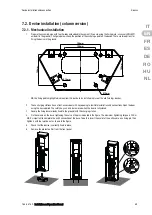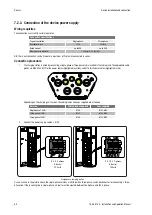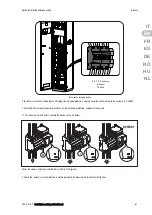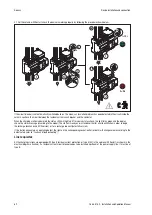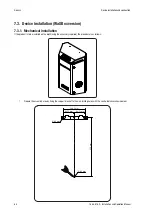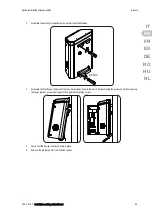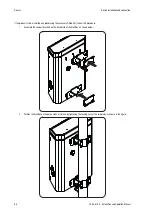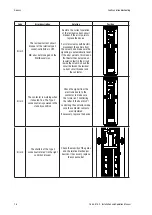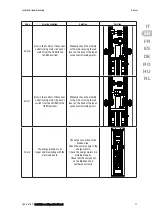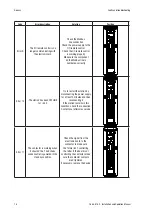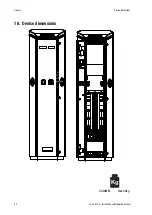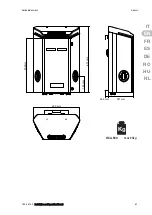71
Status indicators
Gewiss
LOCAL RFID CARD CONTROL
Words on the display
Description
RECOGNITION
*PLEASE WAIT*
When you are swiping the RFID card that you want to add, the system will display
this message. If the read result is OK, the card will be added to or removed from
the local White List.
*DELETION*
SWIPE THE CARDS
Once the MASTER card has been swiped several times, the station goes into deletion
mode. Swipe one RFID card at a time in order to delete it from the local White List.
9.3. Lighting inside the type 2 socket-outlet
Models with a T2 vandal-proof socket-outlet and
Stand-Alone operating mode with RFID
and
via mobile app and
OCPP cloud platform
contain a LED that flashes when the client is required to do something such as inserting or removing
the recharging plug.
7.55.4.515.2 - Installation and Operation Manual
Installation and Operation Manual
IT
EN
FR
ES
DE
RO
HU
NL
Summary of Contents for JOINON
Page 2: ......
Page 4: ...4 Gewiss 7 55 4 515 2 Manuale d installazione e uso ...
Page 46: ...46 Gewiss 7 55 4 515 2 Installation and Operation Manual ...
Page 88: ...88 Gewiss 7 55 4 515 2 Manuel d installation et usage ...
Page 130: ...130 Gewiss 7 55 4 515 2 Manual de instalación y uso ...
Page 172: ...172 Gewiss 7 55 4 515 2 Handbuch für Montage und Betrieb ...
Page 214: ...214 Gewiss 7 55 4 515 2 Manual de instalare și utilizare ...
Page 256: ...256 Gewiss 7 55 4 515 2 Használati és karbantartási kézikönyv ...
Page 298: ...298 Gewiss 7 55 4 515 2 Installatie en gebruikshandleiding ...
Page 340: ......