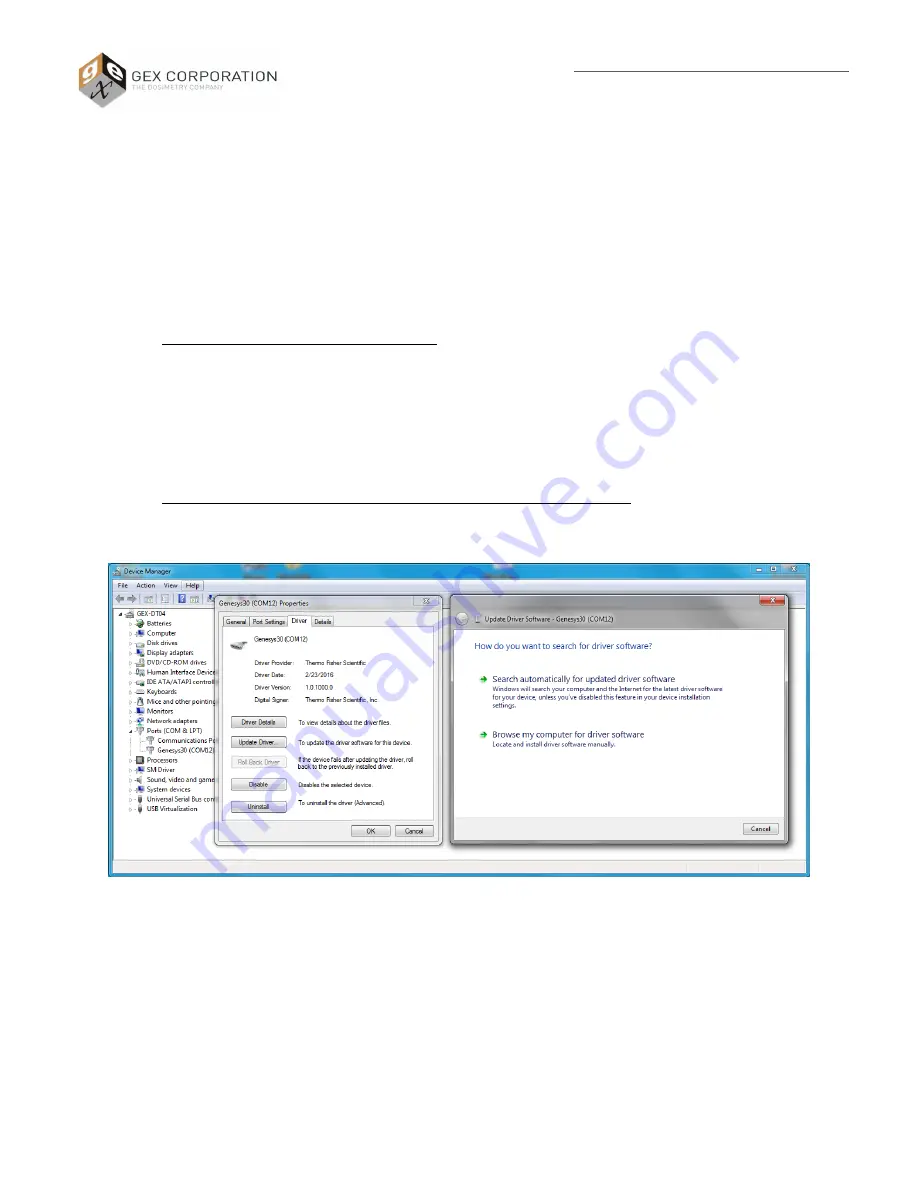
100-167 Rev. B
Release Date: 10/29/18
Page
3
of
9
Product Specifications and Usage Information
P4400
GENESYS 30 Spectrophotometer
Instrument performance should be verified when operating outside of these ranges. GEX has verified instrument performance
at an altitude of approximately 1610m.
The instrument should be positioned on a surface that is level and free of vibration. Consider all GLP’s (Good Laboratory
Practices) concerning cleanliness of the area.
Power and Connectivity:
1.
Connect the USB cable from the port on the front-right side to the USB port on the PC.
2.
Connect the power cord from the front, right-side of the instrument to the outlet.
3.
Ensure the instrument’s sample chamber is empty
a.
(i.e. there is no film dosimeter holder with the 2.5mm aperture).
4.
Turn on the PC and login to Windows®.
5.
Power ‘ON’ the spectrophotometer using the switch on the front-right side.
a.
If the instrument is powered on with the 2.5mm aperture film holder or any dosimeter sample in the
sample compartment, simply turn the unit off, clear the obstruction and turn the instrument power back
on.
6.
The instrument will perform a series of self-checks that will take approximately one minute.
7.
The instrument must be allowed to warm up for a minimum of 30 minutes before use otherwise measurement
accuracy and repeatability may be affected.
8.
Open the Device Manager on the PC and locate the unidentified device. Select Properties -> Driver and then press
the Update Driver button. See Figure 1 below.
FIGURE 1
9.
Browse to the GENESYS 30 driver folder provided separately by GEX. Repeat this process twice or until the device is
recognized as a COM device in the system and “Genesys30” is the displayed name of the device.
10.
To make the connection to a PC, select ‘Settings -> Connect to PC’ and the instrument will display “Connected to
computer”. See Figure 2 below.
11.
The instrument is designed to be turned on for long periods and no special procedure is necessary to turn the
instrument off after use; simply turn off the power switch at any time.



























