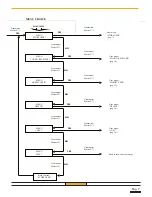1b) With a “service” receiver but without backup
memory
If the backup memory is not available, you need to know
the password of the receiver installed on site and its free
areas of memory.
- Replace the current password of the service receiver with
the password site receiver.
- Memorize the transmitter or transmitters to be added into
the free areas of the memory (see "Memorize one or more
supplementary transmitters" p. 20).
- Transfer the data onto the transmitter or transmitters by
following the diagram on fig. 14, using the Rx-Tx cable
Once the transfer has been completed, the transmitter is
ready to be memorized on site, see chapter 2.
Pag. 21
WARNING: After transfer, only the first 16
activations of the transmitter key will allow the
memorization of the receiver installed on site.
2
Memorization of the transmitter on site
The transmitter has been configured with the self-
memorization feature : you need just to store it into the
site receiver.
This easy procedure can be done even by the final
customer.
- on site push simultaneously the two keys A and B of the
transmitter (fig. 15), release them and then press key B.
After releasing it the transmitter will have been
memorized.
Transmitter
Master Nº 1
Master Nº 1
Master Nº 1
Master Nº 1
TRANSMITTER MEMORIZATION
US: 001 RL: ½ KY: A
STORE USER ?
EXECUTED OK
ANOTHER .....
EXECUTED OK
USER Nº 001
Transmitter
Transmitter
Transmitter
YES
YES
NO
NO+
YES
Transmitter
Master Nº 1
Automatic
Exit
Automatic
Automatic
PROG TRANSMITTER
CONNECTED ?
US: 001 RL: 2 KY: D
EXECUTED OK
PROG. TRANSMITTER
VERIFY...
Transfer OK
US: 001 RL: 2 KY: D
PROG. ERROR
Transfer problem
PROG. TRANSMITTER
DISABLED
NO+YES
This transmitter isn’t
memorized on the receiver
Back to the welcome
Message