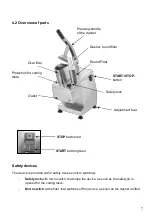8
5. Installation and operation
5.1 Safety instructions
WARNING! Electrical hazard!
Connect the device to a properly installed and grounded single power socket.
Never yank cord to disconnect from outlet.
Cable must not touch any hot parts.
•
See that the cable does not touch any heat sources or sharp edges. Do not let the cable
dangle over the counter edge.
•
Do not use the device if it does not function properly, has been damaged or dropped.
•
Do not use any accessory or spare parts that have not been recommended by the
manufacturer. These can be dangerous for the user, or lead to damage of the device or
personal injury, and furthermore invalidate the warranty.
•
Do not lay the cable over carpets or heat insulations. Do not cover the cable. Keep the
cable away from operating range and do not dunk it into water.
•
Do not tip over the device.
•
NEVER
deactivate or remove the safety device.
•
Keep the safety, operating and warning notes on the device always legible and
do not
remove
.
•
Make sure the device, the workplace and the surface near the vegetable cutter are free
of dust, cutting rests, foreign objects and dry, in order to avoid any kind of accidents
caused by a wet surface.
WARNING! Risk of injury!
Do never insert tools or other objects into the device!
Do never touch the inside of the device with your hands!
Always use protective clothing in order to avoid injuries!
WARNING! Hazard via electrical current!
The device may cause injuries due to improper installation!
Before installation, the local power grid specification should be compared with that of
the device (see type label).
Connect the device only in case of compliance! Take note of the security advice!
5.2 Installation and connection
ATTENTION!
Connection and Installation of the device may be performed by qualified personnel only.
•
Discard the complete packing material after unpacking the device.
•
Place the device on top of an even and safe surface which supports the weight of the
device.
Summary of Contents for GSH
Page 1: ...Vegetable cutter GSH...