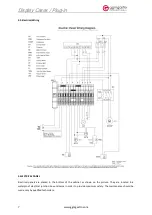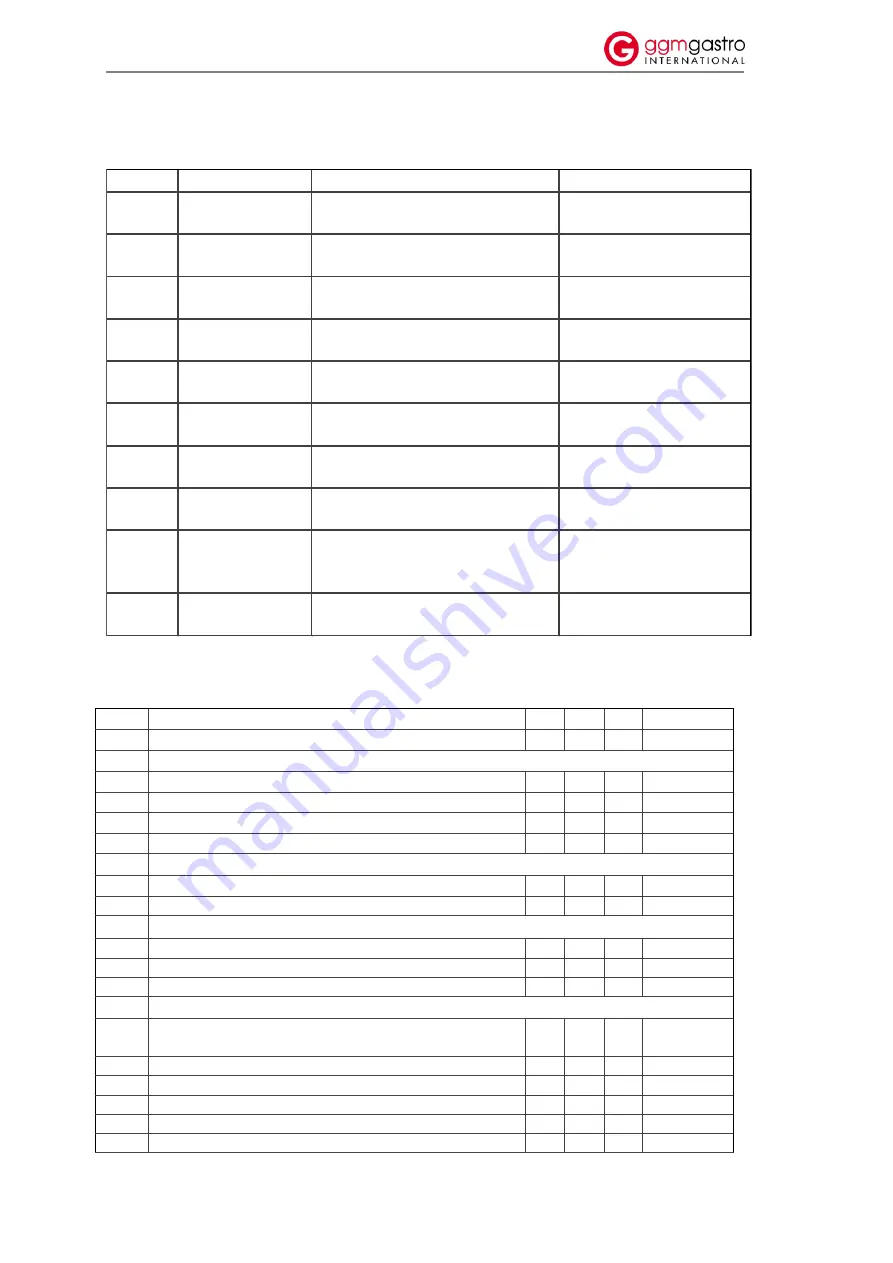
Display Cases / Plug-in
5
www.ggmgastro.com
4.1.4. Acessing and setting the parameters
Step
Action
Effect
Meaning
1
Keep SET button
pressed for 3 s
After 3 sec display will visualize “PS”
Password is requested
2
Press SET button
again
Display will visualize “0” blinking
3
Press UP or DOWN
button
Visualized value on display will change Insert password “22”
4
Press SET button
After 5 sec the first parameter, “/5”,
will be visualized on display
It’s the name of the first
parameter
5
Press UP or DOWN
button
Parameter list will be scrolled on
display (refer to Table of parameters)
Select desired parameter
6
Press SET button
Display will visualize value of the
selected parameter
It’s the currently parameter
value
7
Press UP or DOWN
button
Parameter value visualized on display
will change
Set desired value
8
Press SET button
Display will visualize parameter name
again
Attention: parameters
updating is not yet active
9
Repeat steps 5, 6, 7
and 8 for all desired
parameters
10
Keep SET button
pressed for 5 s
Controller will visualize temperature
read by probes again
Attention: now parame- ters
updating will be active
4.1.5. Acessing and setting the parameters
Parameter
Min. Max. Def. UOM
PS
PASSWORD
0
200 22
-
/
PROBE PARAMETERS
/5
Select °C / °F ( 0 = °C; 1 = °F)
0
1
0
-
/6
Disable decimal point (1 disabled)
0
1
0
-
/C1
Probe calibration
-50.0 50.0 0.0
°C/°F
/C2
Probe 2 calibration
-50.0 50.0 0.0
°C/°F
r
CONTROL PARAMETERS
St
Control temperature
-50.0 90.0 -18.0 °C/°F
rd
Control differential (hysteresis)
0.0
19.0 2.0
°C/°F
c
COMPRESSOR PARAMETERS
c0
Comp. and fan start delay after start-up
0
100 0
min
c1
Min. time between successive comp. starts
0
100 1
min
c4
Compressor safety (duty setting)
0
100 15
min
d
DEFROST PARAMETERS
d0
Type of defrost (0= heater; 1= hot gas; 2= heater by time;
3= hot gas by time; 4= heater by time with temp. cont.)
0
4
0
-
dI
Interval between two defrosts
0
199 6
h/min
dt
End defrost temperature
50.0 130.0 8
°C/°F
dP
Max. or effective defrost duration
1
199 25
min/s
d4
Defrost when the instrument is switched on (1= activated)
0
1
0
-
d6
Disable temperature display during defrost (1= display
0
1
1
-