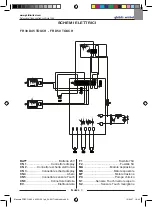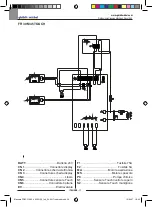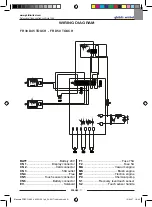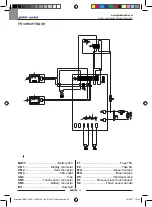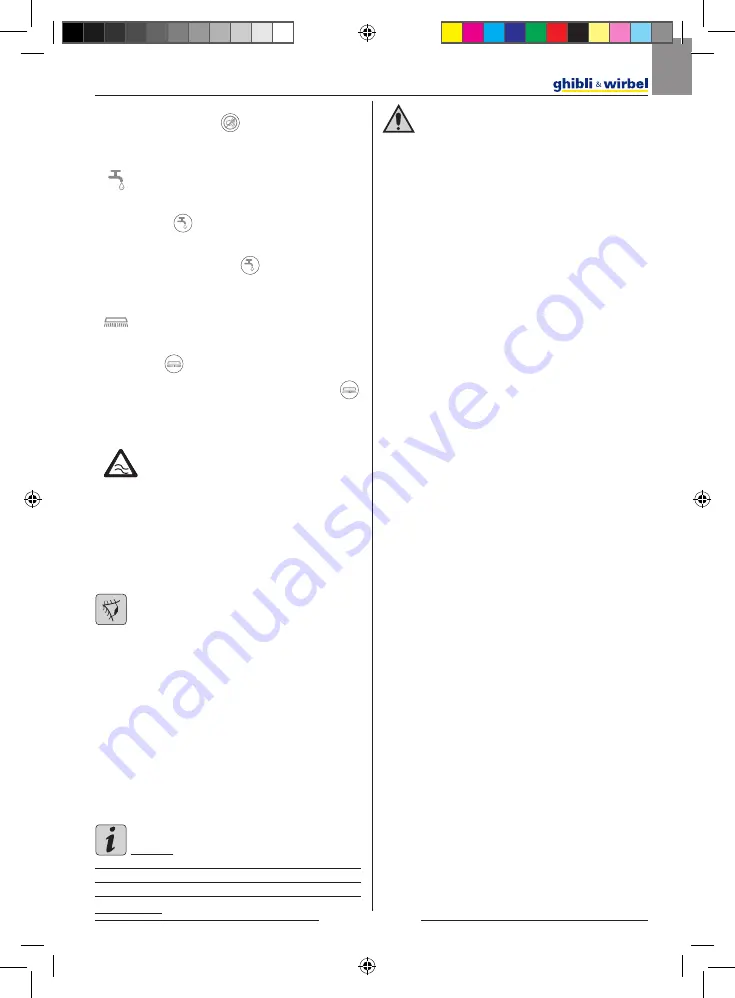
www.ghibliwirbel.com
Professional Cleaning Machines Since 1968
ENGLISH
- 11
is operating at a reduced speed; when re-
pressing the button “
” to return to normal
operation the pictogram disappears.
“
” = Water dispensing presetting
This appears on the display when selecting
the button “
” indicating that the water
dispensing solenoid valve is enabled; when
repressing the button “
” solenoid valve
operation is disabled and the pictogram dis-
appears.
“
”= Brush rotation presetting
This appears on the display when selecting
the button “
” indicating that brush rotation
is enabled; when repressing the button “
” brush rotation motor operation is disabled
and the pictogram disappears.
“
” = Maximum fluid level in the tank
This displays when the fluid in the recovery
tank has reached hte maximum level.
9.1 FILLING THE TANK
(Fig. 11
)
WARNING:
Only add clean mains water to the tank at
a temperature no greater than 50°C.
- Remove the hose (26) supplied, connect
one end (26a) to a tap and insert the oth-
er end (26b) in the tank (5).
- Check that the tap (53) is open.
- Turn on the tap and fill the tank (5).
- The level of water contained in the tank is
displayed on the transparent tube (15).
- Pour the detergent fluid in the tank.
NOTE:
Use non-foamy detergents only. For the
quantities, follow the instructions provided by
the detergent manufacturer according to the
type of dirt.
DANGER:
If the detergent comes in contact with the
eyes and/or skin or if swallowed, refer to
the use and safety information booklet
provided by the manufacturer of the de-
tergent.
10.1 OPERATION (Fig. 1)
10.1.a - Checks before use
- Check that the exhaust tube (12) of the
recovery tank is properly coupled and
properly sealed.
- Check that the connector (54) on the
squeegee (11) is not blocked and that the
hose is connected correctly.
- Check that the clean water exhaust tube
(15) is correctly coupled to the supports
and that the tap (53) is open.
- Press the button (45) and check the bat-
tery charge state on the display.
10.1.b - Preparing the machine and
choosing the cycle (Fig. 9-12)
- Press the button (45 Fig.9), the display
(46 Fig.9) lights up, indicating the battery
charge status.
- Release the lever (3 Fig. 12) and lower
it; the floor squeegee (11 Fig. 12) is low
-
ered.
- Press the pedal (19 Fig. 12), disengage
it from its lodging and lift it: the brush/
brushes (10 Fig. 12) will be lowered.
Working cycle:
- The machine can perform 4 working cy-
cles:
Drying only cycle:
- To perform only the drying cycle, press
the button (50 Fig. 9), the aspirator will
start.
Use the appropriate controls to activate
the drive mechanism, if available for the
model in use.
Manuale FRECCIA 30_49022100_1ed_04-2017.indd.indd.indd 11
12/04/17 16:40
Summary of Contents for 13.4180.00
Page 4: ......
Page 6: ......
Page 403: ...www ghibliwirbel com Professional Cleaning Machines Since 1968 EL 1...
Page 421: ...www ghibliwirbel com Professional Cleaning Machines Since 1968 EL 19 45 5 80 display...
Page 422: ...www ghibliwirbel com Professional Cleaning Machines Since 1968 EL 20 13 1...
Page 447: ...www ghibliwirbel com Professional Cleaning Machines Since 1968 SR 1...
Page 465: ...www ghibliwirbel com Professional Cleaning Machines Since 1968 SR 19 45 5 80 y y...
Page 466: ...www ghibliwirbel com Professional Cleaning Machines Since 1968 SR 20 13 1...
Page 469: ...www ghibliwirbel com Professional Cleaning Machines Since 1968 BG 1...
Page 487: ...www ghibliwirbel com Professional Cleaning Machines Since 1968 BG 19 45 i 5A 80A...
Page 488: ...www ghibliwirbel com Professional Cleaning Machines Since 1968 BG 20 13 1...
Page 503: ...www ghibliwirbel com Professional Cleaning Machines Since 1968 ET 13...
Page 525: ...www ghibliwirbel com Professional Cleaning Machines Since 1968 FI 13...
Page 591: ...www ghibliwirbel com Professional Cleaning Machines Since 1968 SL 13...
Page 601: ......
Page 602: ......
Page 603: ......