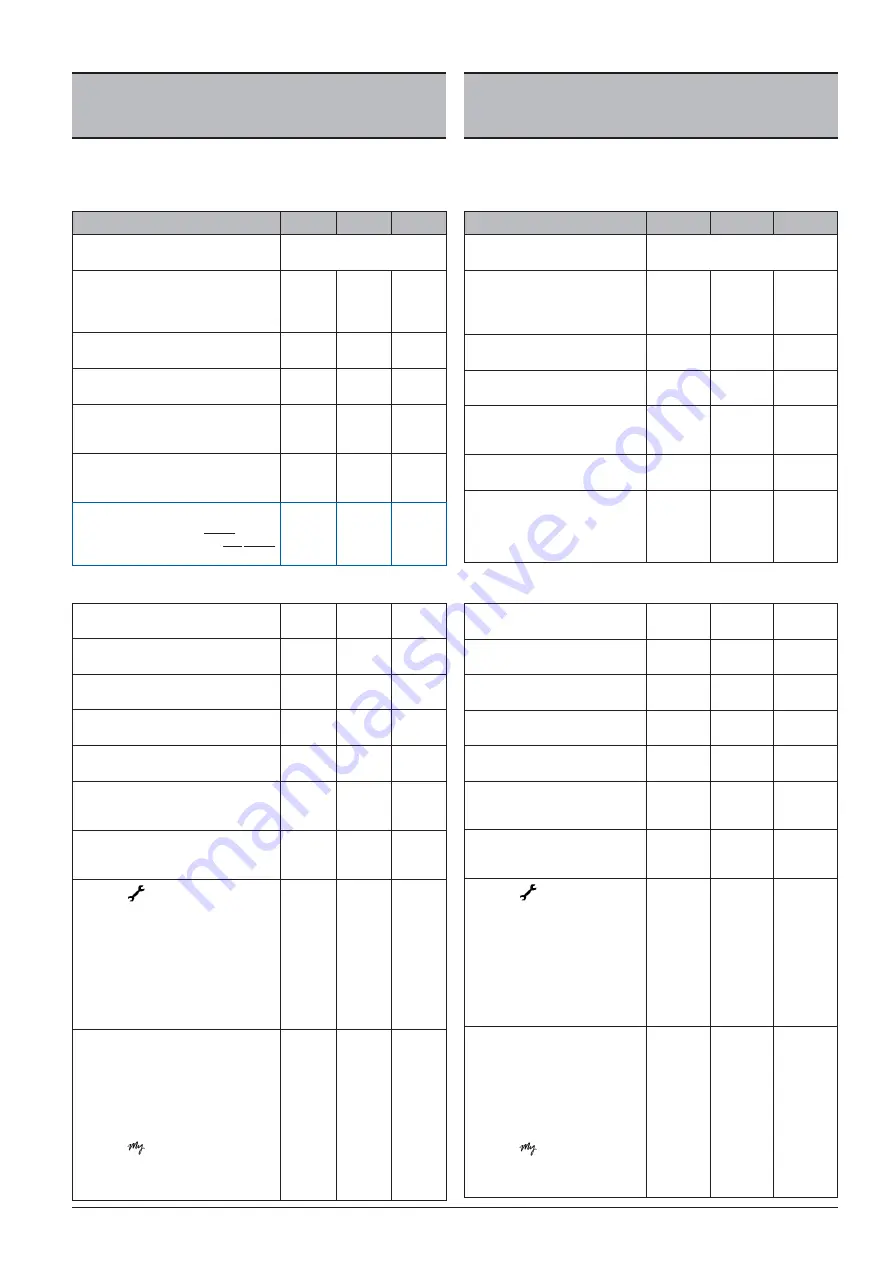
56
GESTIONE ACCESSORI E PARAMETRI
“MY” R R 300 FD LIVELLO DEALERS
(ABILITATI)
Nelle Tabelle seguenti vengono visualizzate le impostazioni principali, per modi-
fi carle è necessario impostare la password al valore “PASSWORD DEALER”.
Senza confermarla, col tasto “CONFERMA”, scorrere le impostazioni fi no al para-
metro voluto e modifi carlo.
Impostazioni principali
default
minimo
massimo
» Model selection.
(Tipo di macchina).
RR 300 FD 110/130
» Funzione “DETERSAVER” (optional).
(Regola separatamente la quantità di detergente e
la quantità acqua).
NO
NO
SI (YES)
» Funzione “SPRAY & VACUUM DEVICE” (optional).
(Lancia e aspirazione).
NO
NO
SI (YES)
» Funzione “WATER RECYCLING” (optional).
(riciclo acqua).
NO
NO
SI (YES)
» Funzione “REAR SWEEPING DEVICE” (optional)
(funzionamento della macchina in modalità spaz-
zatrice).
NO
NO
SI (YES)
» Funzione “SIDE BRUSH” (sweeping or washing
modality) (optional)
(utilizzo spazzole laterali spazzante o lavaggio).
NO
spazzatrice
lavasciuga
» Funzione “ ELECTRO BRAKE”
(impostare su YES per macchina DOTATA di Elettro-
freno, impostare su NO per macchina NON DOTATA
di elettrofreno).
NO
SI (YES)
» Reset countmeter
(Azzera il contaore “parziale”)
NO
NO
SI (YES)
» Battery type
(Modifi ca il tipo di batteria, visualizza la tensione)
36V-Pb
36V-Gel
36V-AGM
» Alarms language
(Lingua visualizzazione allarmi)
ENG
(inglese)
ENG
(inglese)
ITA
(italiano)
» Display tune (da 5 a 20)
(Regola il contrasto sul display)
15
5
20
» Display brightness (da 0 a 20)
(Regola la luminosità del display)
10
0
10
» Brush switch off delay ( da 0 a 10 sec.)
(Regola il tempo ritardo di spegnimento delle
spazzole)
0,2
0,0
10,0
» Vaccum switch off delay ( da 0 a 30 sec.)
(Regola il tempo ritardo di spegnimento dei mo-
tori aspirazione)
5
0
30
» Service (h)
(Serve per attivare la richiesta per intervento
assistenza dopo un certo determinato periodo
“espresso in ore), il simbolo lampeggia sul display
per circa 10 secondi, questa visualizzazione ricom-
parirà ad ogni accensione della macchina fi no al
reset del contaore.
CON QUESTA VISUALIZZAZIONE É RICHIESTO UN
INTERVENTO DI MANUTENZIONE ORDINARIA
PRESSO UN OFFICINA AUTORIZZATA).
NO
20
1000
» Insert password
(Per accedere ai parametri modifi cabili, a secon-
da del suo valore si ha accesso ai seguenti sotto-
menù):
- Password DEALER: Per il servizio assistenza (IM-
POSTARLA MA NON CONFERMARLA)
- Password
: Per impostare i parametri della
funzione “
MY
”. (IMPOSTARLA E CONFERMARLA).
0
0
9999
Con la stessa password il DEALER può modifi care i seguenti parametri:
ACCESSORY MANAGEMENT AND
"MY” R R 300 FD PARAMETERS DEALER
LEVEL (ENABLED)
The following table shows the main settings; to edit them, you must set the pas-
sword to the “DEALER PASSWORD” setting.
Main settings
default
minimum
maximum
» Model selection.
(Machine type).
RR 300 FD 110/130
» “DETERSAVER” function (optional).
(Adjusts the quantity of detergent and wa-
ter separately).
NO
NO
YES
» “SPRAY & VACUUM DEVICE” (optional)
function.
NO
NO
YES
» “WATER RECYCLING” function (optional).
NO
NO
YES
» “REAR SWEEPING DEVICE” function (optional)
(operation of the machine in sweeping
mode).
NO
NO
YES
» “SIDE BRUSH" function (optional)
(sweeping or washing mode).
NO
sweeper
scrubber-drier
» “ELECTRO BRAKE” function
(set to YES for machine EQUIPPED by
electro brake, set to NO for the machine
without electro brake).
NO
YES
With the same password, the DEALER can change the following parameters:
» Reset hour meter
(Reset the “partial” hour meter)
NO
NO
YES
» Battery type
(Change the battery type, display the voltage)
36V-Pb
36V-Gel
36V-AGM
» Alarm language
(Alarm display language)
ENG
(English)
ENG
(English)
ITA
(Italian)
» Display contrast (from 5 to 20)
(Adjusts the display contrast)
15
5
20
» Display brightness (from 0 to 20)
(Adjusts the display brightness)
10
0
10
» Brush switch off delay (from 0 to 10 sec.)
(Adjusts the switch off delay of the brushes)
0.2
0.0
10.0
» Vacuum switch off delay (from 0 to 30 sec.)
(Adjusts the switch off delay of the vacuum
motors)
5
0
30
» Service (h)
(Used to activate the request for assistance
after a certain established period 'expres-
sed in hours), the symbol fl ashes on the
display for about 10 seconds. This display
will reappear each time the machine is swi-
tched on until the hour counter is reset.
(THIS DISPLAY REQUESTS ROUTINE MAIN-
TENANCE AT AN AUTHORISED WORKSHOP).
NO
20
1000
» Enter password
(To access the modifi able parameters, de-
pending on its value, you can access the
following sub-menus):
- DEALER password: For support service (SET
IT BUT DO NOT CONFIRM IT)
- Password
: To set the parameters of
the "
MY
" function. (SET IT AND CONFIRM IT).
0
0
9999
















































