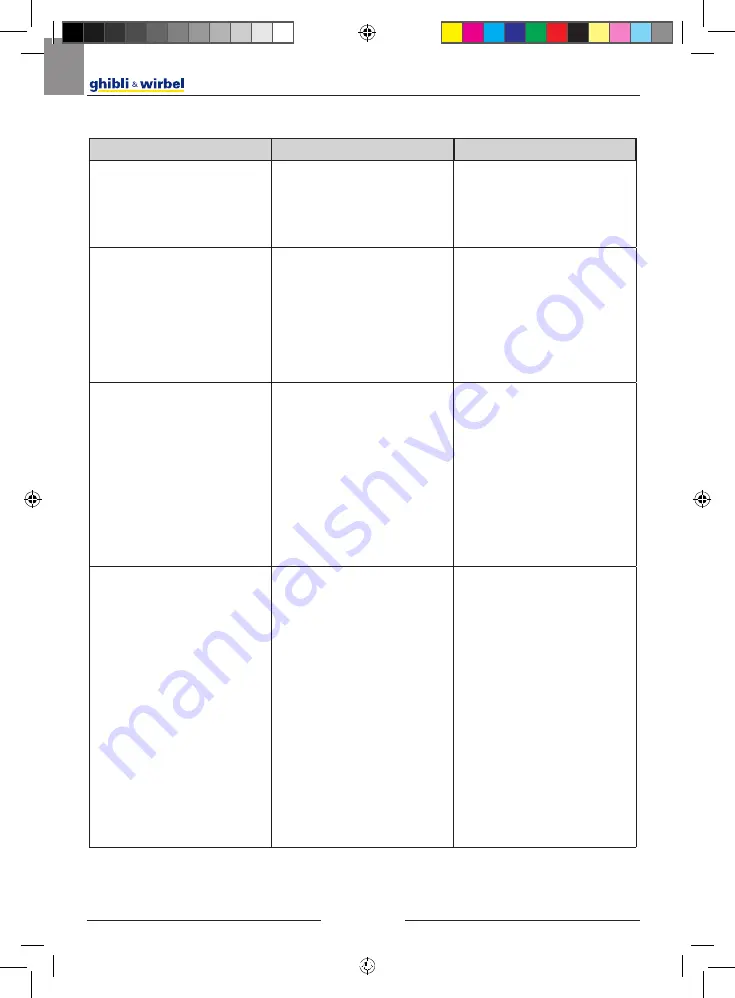
www.ghibliwirbel.com
Professional Cleaning Machines Since 1968
ENGLISH
- 12
TROUBLESHOOTING
PROBLEM
CAUSE
SOLUTION
Pressing the switch (34), the
machine will not turn on.
Circuit switch to position “0”.
Switch failure.
Power cable disconnected.
Press the power switch.
Replace the switch.
Connect the cable.
The brush does not rotate.
Function card damaged.
Brush motor damaged.
Switch failure.
Brush rotation enabling
switch not pressed.
Replace.
Replace.
Replace the switch.
Press the switch.
Aspirator does not work.
Function card damaged.
Intake motor damaged.
Switch failure.
Suction unit switch not
pressed.
Recovery tank full.
Replace.
Replace.
Replace the switch.
Press the switch.
Drain, flush and clean the
tank.
The machine does not dry
well, leaving traces of water
on the floor.
Aspirator off.
Switch failure.
Aspiration tube blocked.
Dirty wiper.
Recovery tank full.
Dirty water filter clogged.
Squeegee rubber blades
worn.
Start up the aspirator.
Replace the switch.
Check and if necessary
clean the aspiration tube
that connects the squeegee
to the recovery tank.
Clean the wiper.
Empty the recovery tank.
Clean the filter.
Replace or turn over the
squeegee rubber blades.
Man_ROUND45e55TOUCH-RAPID40E55Touch_1ed_10-2017_49025600.indd 12
24/10/17 10:20


































