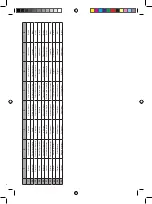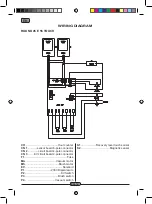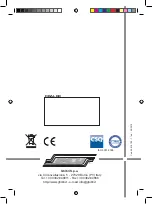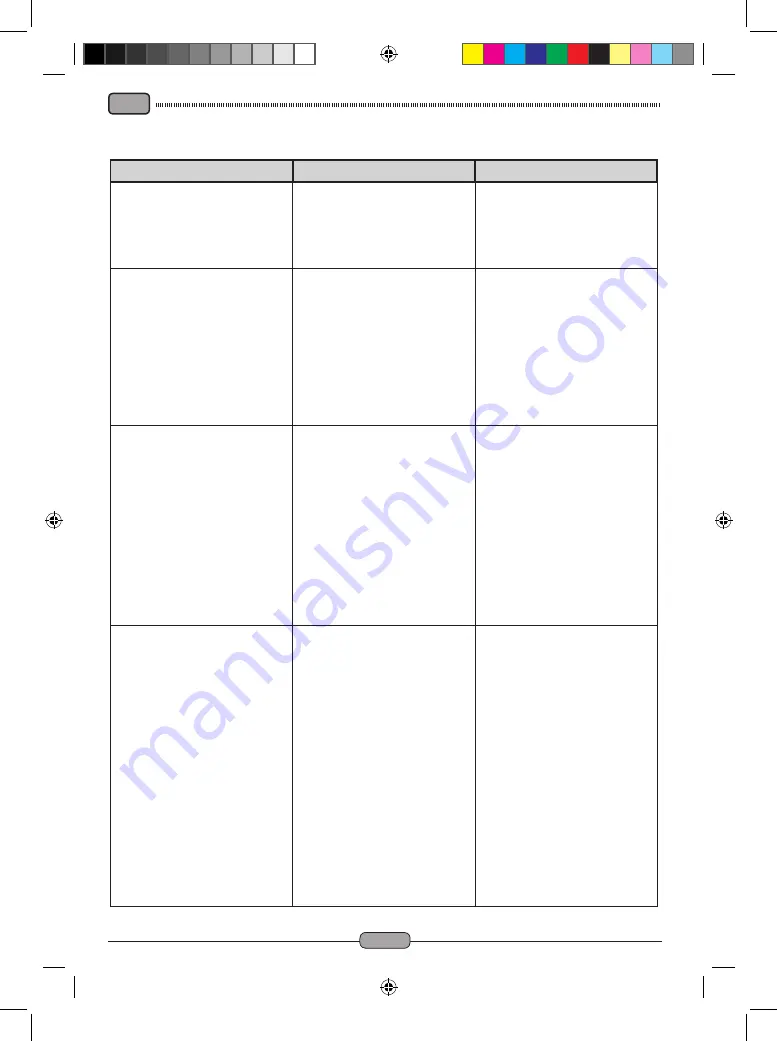
EN
EN-12
TROUBLESHOOTING
PROBLEM
CAUSE
SOLUTION
Pressing the switch (34), the
machine will not turn on.
Circuit switch to position “0”.
Switch failure.
Power cable disconnected.
Press the power switch.
Replace the switch.
Connect the cable.
The brush does not rotate.
Function card damaged.
Brush motor damaged.
Switch failure.
Brush rotation enabling
switch not pressed.
Replace.
Replace.
Replace the switch.
Press the switch.
Aspirator does not work.
Function card damaged.
Intake motor damaged.
Switch failure.
Suction unit switch not
pressed.
Recovery tank full.
Replace.
Replace.
Replace the switch.
Press the switch.
Drain, flush and clean the
tank.
The machine does not dry
well, leaving traces of water
on the floor.
Aspirator off.
Switch failure.
Aspiration tube blocked.
Dirty wiper.
Recovery tank full.
Dirty water filter clogged.
Squeegee rubber blades
worn.
Start up the aspirator.
Replace the switch.
Check and if necessary
clean the aspiration tube
that connects the squeegee
to the recovery tank.
Clean the wiper.
Empty the recovery tank.
Clean the filter.
Replace or turn over the
squeegee rubber blades.
PROBLEM
CAUSE
SOLUTION
No water comes out.
Tank empty.
Switch failure.
Solenoid valve enabling
switch not pressed.
Tap turned off.
Filter blocked.
Solenoid valve does not
work.
Fill the tank.
Replace the switch.
Press the switch.
Open the tap
Clean the filter.
Call the technical support
service.
Insufficient floor cleaning.
Unsuitable brushes or deter-
gent.
Use brushes or detergents
which are suitable for the
type of floor or dirt to be
cleaned.
The brush does not rotate.
Aspirator does not work.
No water comes out.
Faulty sensor.
Replace.
10.1 WARRANTY
During the warranty period all defective parts will be repaired or replaced, free of charge.
All parts affected by tampering or misuse will be excluded from the warranty.
In order to enable the warranty procedure please contact your dealer or a relevant service
center by presenting the valid purchase documents.