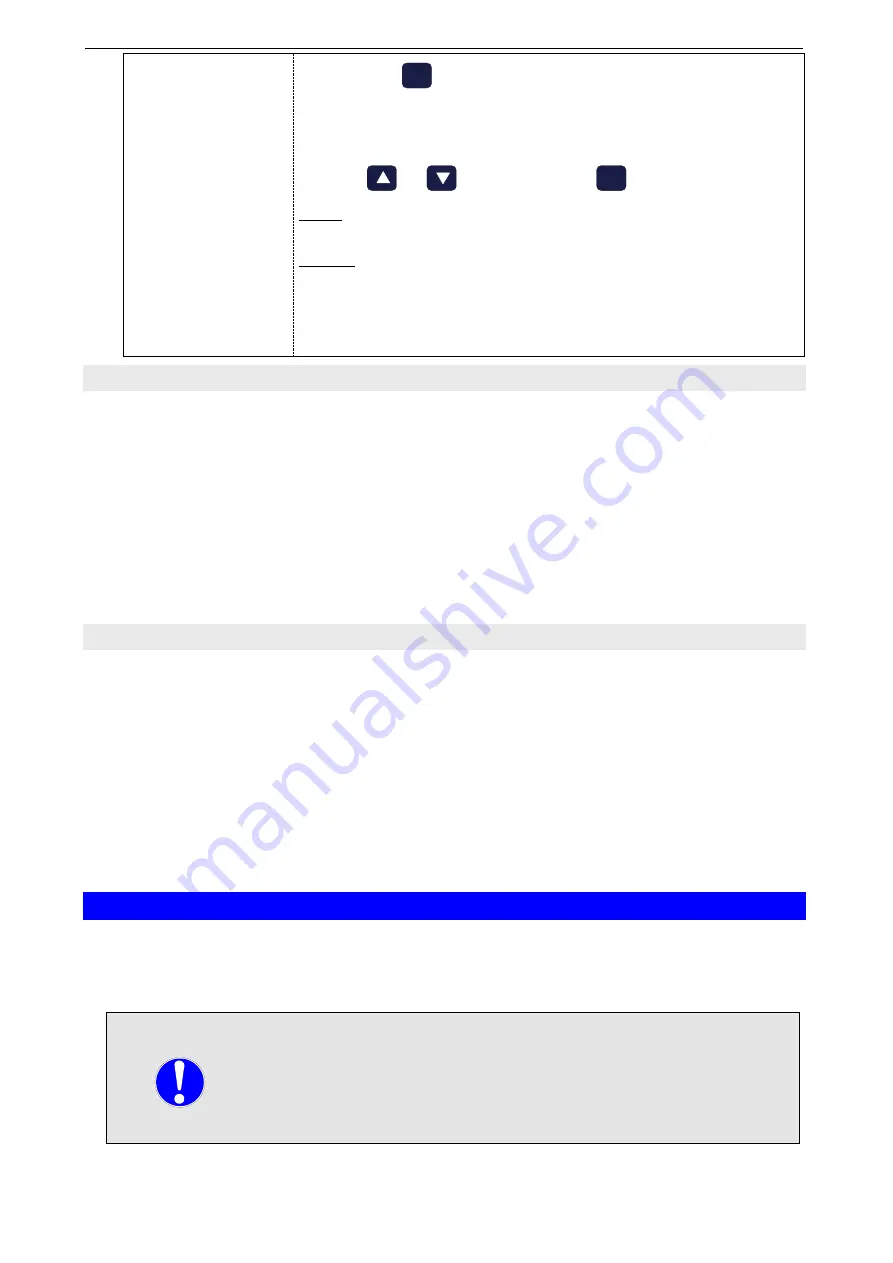
E40.0.2x.6C-01
Operating Manual EASY
LOG
80NS
page 9 of 16
Stop recording
Push button
for about 5 seconds.
The main display shows “HoLd”.
The secondary display shows “no”.
To stop recording select “YES” with the arrow key
(button
or
) and verify with
.
Note:
If no key is pressed for more than 2 min, the menu is
quit without saving.
Notice:
If you have activated one of the following options
• “logger stop via buttons disabled”
• “do not stop active logger”
at the configuration of the logger the menu to
stop the recording cannot be called.
6.3 Operating possibilities via software GSOFT 40K
You can easily operate the logger via the software GSOFT 40K (> V7.14). This software
provides a variety of functions to operate the logger. For example:
• start and stop the logger
• read out the logger data; illustrate them graphically and save them
• adjust the alarm boundaries and alarm delay
*
1
• activate the function: “logger stop via buttons disabled“
*
1
Please note:
The alarm settings can be only changed if the logger is stopped
(= logger without logger data).
6.4 Operating possibilities via software EASYBus-Configurator
The software EASYBus-Configurator (> V2.0) is needed to change the configuration
settings.
With that software the following adjustment are additionally possible.
• adjustment of display range, position of decimal point and the display unit
• Offset and slope adjustment
• Activation of the function: “do not stop active logger”
*
2
Please note:
This can be only changed if the logger is stopped (=logger without
logger data)
7. Battery life time and recording period
Measuring cycle:
4 sec
3 min
15 min
5 h
Recording period:
11.5 days
521 days
7.1 years
142 years
Battery life time:
--
--
ca. 5 years
--
Please note:
Short measuring cycles seriously reduce the battery life time!
In this case you should consider not unplugging the EASYBus-
interface.
Then the logger is supplied via the interface.
The internal battery is spared.
SET
1
2
3
SET
1
































