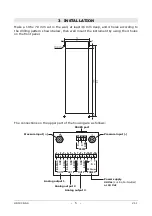HD50CR-AS
- 4 -
V1.1
2
DESCRIPTION
Buttons:
Scrolls the real time measurement on the display.
In menu, increases the displayed value or move to the next parameter.
Displays the statistical functions (MIN, MAX, AVG).
In menu, decreases the displayed value or move to the previous parameter.
Enters the menu.
In menu, confirms the displayed value.
Cancel the operation or goes back to the previous level.
Pressure inputs
Terminal header
Input for optional
T/RH probe
Inputs for
pressure calibration
LEDs
Display
Keyboard
USB port
with protective cap
Fixing holes
Summary of Contents for Delta OHM HD50CR-AS
Page 28: ...HD50CR AS 28 V1 1 NOTES...
Page 29: ...HD50CR AS 29 V1 1 NOTES...
Page 30: ...HD50CR AS 30 V1 1 NOTES...
Page 31: ......