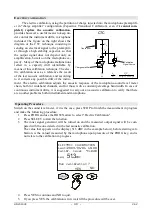HD2010UC
- 44 -
V4.2
When replaying reports and events, in the SLM screen, reports and events parameters will be dis-
played respectively. When events are displayed they are shown one by one, including automatically
a pause between the event and the next one. During pause, pressing the START key, allows to load
the data of the following event and PAUSE to restart replay.
The replay of measurements associated with event recording, automatically enables the pauses at
the beginning and end of each event trigger. These pauses correspond to the time markers recorded
when the trigger spots the event and at the end when saving the relevant data.
If the recording contains measurements, reports, and events, the measurements are not registered
continuously but only in coincidence of the sound events detected (see EVENT TRIGGER
FUNCTION on page 23).
Disabling of measurements outside the events, in combination with event and report record-
ing, allows two different recording speeds to be maintained, slow and fast, associated with reports
and measurements respectively. The maximum recording resolution is used only during events by
enabling the Measurement group parameters recording (see CONTINUOUS RECORDING OF
REPORT AND EVENTS GROUPS on page 32) while for the other acquisition elements only the
Report group parameters are recorded, using a lower time resolution.
When the simultaneous recording of measurements, reports, and events is enabled, and the
event trigger uses the Profile view sound level as source (Menu >> Trigger >> Source: LEV), the
measurement recording begins as soon as the sound level exceeds the trigger threshold (Menu >>
Trigger >> Trigger Threshold) without waiting for the minimum duration time (Menu >> Trigger
>> Minimum Duration). The measurement recording ends as soon as the stop delay has elapsed
(Menu >> Trigger >> Stop Delay) after the level exceeded the deactivation threshold (Menu >>
Trigger >> Bottom Threshold).
After having examined a file size, press
PROG
to jump back to the Memory Navigator menu:
press LOAD to reload the current session, NEXT to display the properties of the next session or
EXIT to quit.
At the end of the list of stored files, “End of Dump” will be displayed. Press REWIND to go back
to the first file of the list.
Summary of Contents for DeltaOHM HD2010UC
Page 2: ...HD2010UC 2 V4 2 ...
Page 129: ...HD2010UC 129 V4 2 NOTES ...
Page 130: ...HD2010UC 130 V4 2 NOTES ...
Page 131: ......