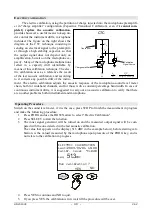HD2010UC
- 54 -
V4.2
M
ICROPHONE REPLACEMENT
The 2010UC sound level meter is calibrated in the factory in conjunction with the micro-
phone. If the microphone capsule sensitivity deviates too much from factory calibration, the sound
level meter blocks acoustic calibrations and reports the microphone as damaged.
The acoustic calibration can therefore fail even if the capsule is replaced or repaired, or if us-
ing a capsule with different characteristics from the one supplied.
If you wish to replace the microphone capsule it is necessary to use wizard implemented in
Noise Studio under the menu >> Instrument management >> new microphone The procedure re-
quests the use of a certified acoustic calibrator; it is described in detail in Noise Studio’s online
Help under “Options >> New Microphone”.
D
IAGNOSTIC CHECK
The diagnostic test is a program that verifies a series of electrical critical parameters. The fol-
lowing are checked: supply voltages, microphone polarization and sensitivity, and the type of pre-
amplifier. At the end of the procedure, should it fail, a table will be shown with the results of the in-
spection. If necessary, refer to “Troubleshooting” (page 90), and if needed contact our service de-
partment.
FIRMWARE UPGRADE
The firmware, that is the program managing all of the instrument functions, can be upgraded
by transferring the file from a PC to the HD2010UC through the serial/USB port. In this way, all
the instrument functions can be updated. Up-dating files are available at the authorized dealers.
To make the update, you need to use “firmware update” function of the NoiseStudio; Noise
Studio must be installed on your PC.
See “NoiseStudio Handbook” online help for details.
OPTIONS UPGRADE
HD2010UC options (
HD2010.O0
“Memory Module” and
HD2010
.
O2
“Advanced Data
Logger” can be purchased and installed after the purchase of the basic kit.
“Advance Data Logger” option, if purchased, can be activated directly by the user using
Noise Studio software package. Alternatively it’s possible to send the instrument to Delta Ohm
S.r.l. technical service for upgrade.
To activate the new option it can be used the “upgrade instrument options” function of Noise
Studio software using the activation code supplied after purchase. Please see online manual of
Noise Studio for details.
Summary of Contents for DeltaOHM HD2010UC
Page 2: ...HD2010UC 2 V4 2 ...
Page 129: ...HD2010UC 129 V4 2 NOTES ...
Page 130: ...HD2010UC 130 V4 2 NOTES ...
Page 131: ......