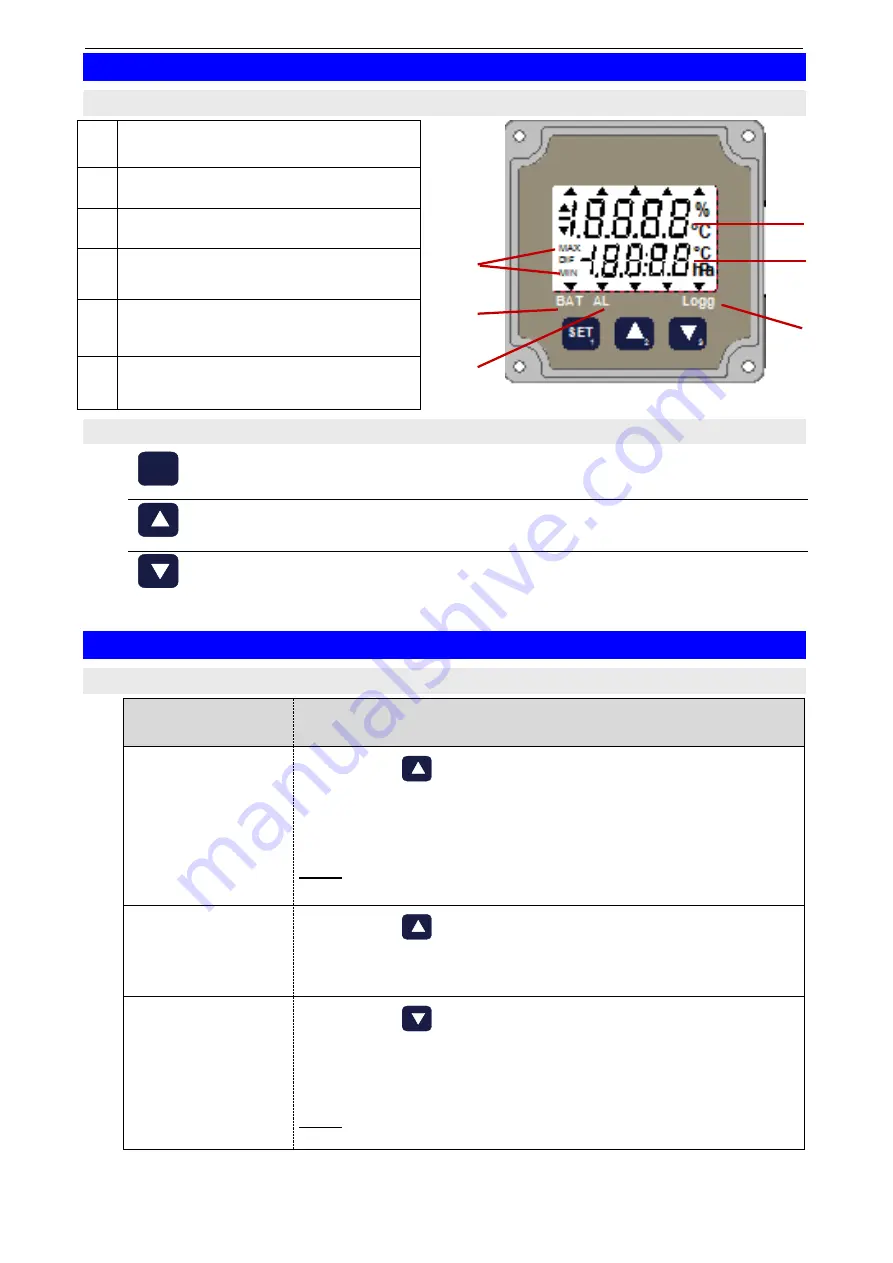
E40.0.6x.6C-01
Operating Manual EASY
LOG
80BIN
page 6 of 14
4. Display and control elements
4.1 Display
Main display
Secondary display
Display element for max / min
Logg: indicates that logger is
recording
BAT: signals weak battery
(see chapter 7).
AL: signals an alarm state at min-
imum one channel
4.2 Function of the buttons (brief description)
SET
(button 1)
•
call menu
Arrow key
UP
(button 2)
•
call / delete max-value
Arrow key
DOWN
(button 3)
•
call / delete min-value
5. Operation
5.1 Operating possibilities at the device - display selection
Function
Procedure
Display max-value
Push button
shortly
The max-value is displayed for 4 seconds.
(The max-value display function is signalled by the display el-
ement “MAX”).
Note:
You can immediately deactivate the max-value dis-
play by pushing the button again.
Delete max-value
Push button
for about 5 seconds.
“CLr” is displayed and the max-values of all measuring
channels are deleted.
Display min-value
Push button
shortly
The min-value is displayed for 4 seconds.
(The min-value display function is signalled by the display el-
ement “MIN“).
Note:
You can immediately deactivate the max-value dis-
play by pushing the button again.
SET
1
2
3
2
2
3
































