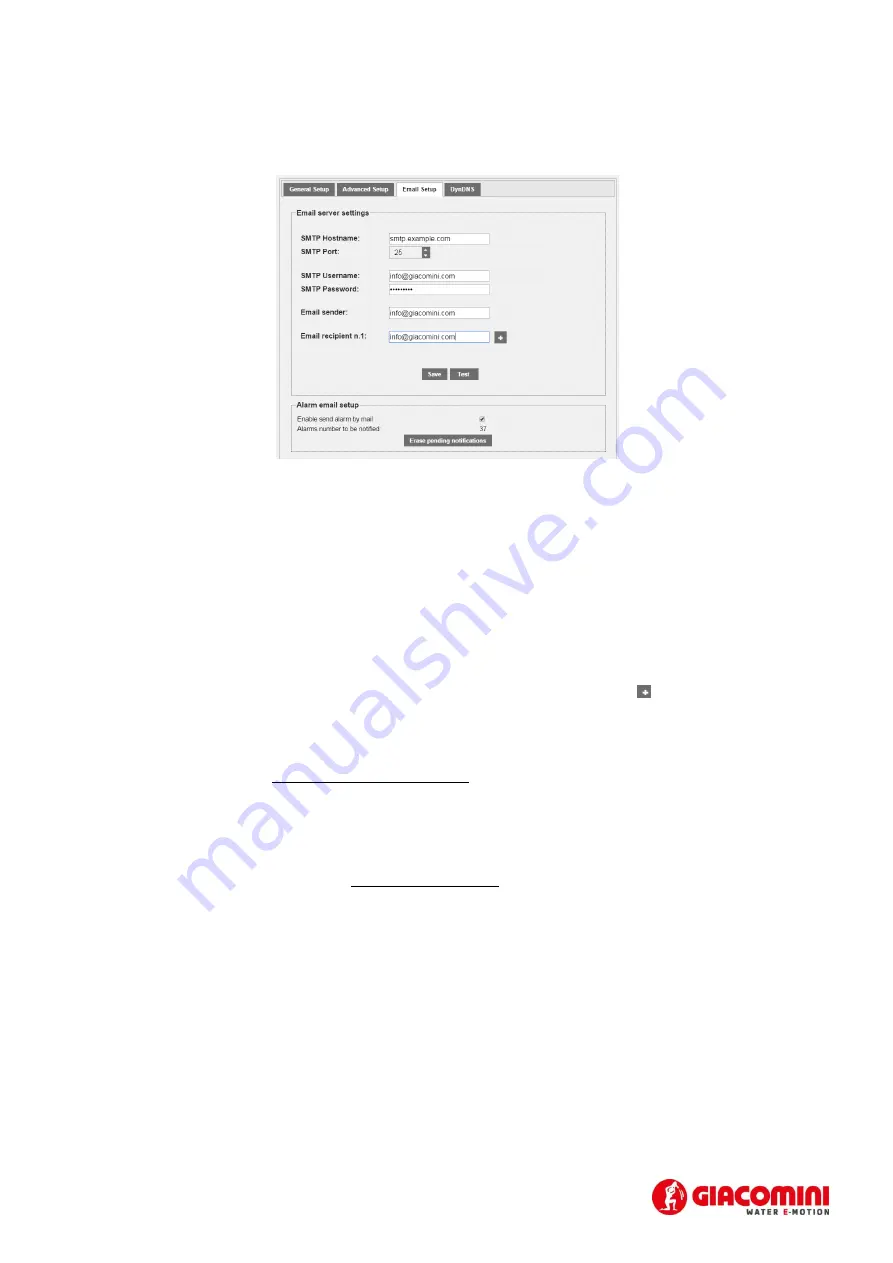
34
11.1.8
Email Setup
This section allows you to configure the email management parameters in the GE552Y051
Figure 27 - Email settings
The page is divided into:
1.
Email server settings
•
SMTP Hostname
: enter the address of the SMTP server you want to use
•
SMTP Port
: set the communication port for the SMTP server
•
SMTP Username
: enter the username to access the SMTP server
•
SMTP password
: enter the password to access the SMTP server
•
Email Sender
: enter an email address to define the sender
•
Email Recipient n.1
: enter the recipients of the email. Press
to add a recipient. Do
not add more than 4 recipient addresses.
Press
Save
to save the configuration. Press
Test
to verify whether the entered parameters are
operating properly; if not, refer to Chapter 11.1.7
2.
Alarm Email management
•
Enable alarm email notification
: Enable email notification upon alarm present in plant
and acquired by the GE552Y051 device. The system will also manage an automatic
signaling of alarm
communication error
if one or more devices in the field do not
respond correctly the GE552Y051 queries. It will be sent a email when the alarm
ceases. All notifications will always be consulted under Plant Status, System Status →
Events Reports, see Cap. 18.1.2
•
Number of alarms waiting to for notification
: shows the number of alarms waiting to be
notified. Press
Delete pending notifications
to delete the alarms that are yet to be
notified by the GE552Y051 and verify the network and email management
configurations.
















































