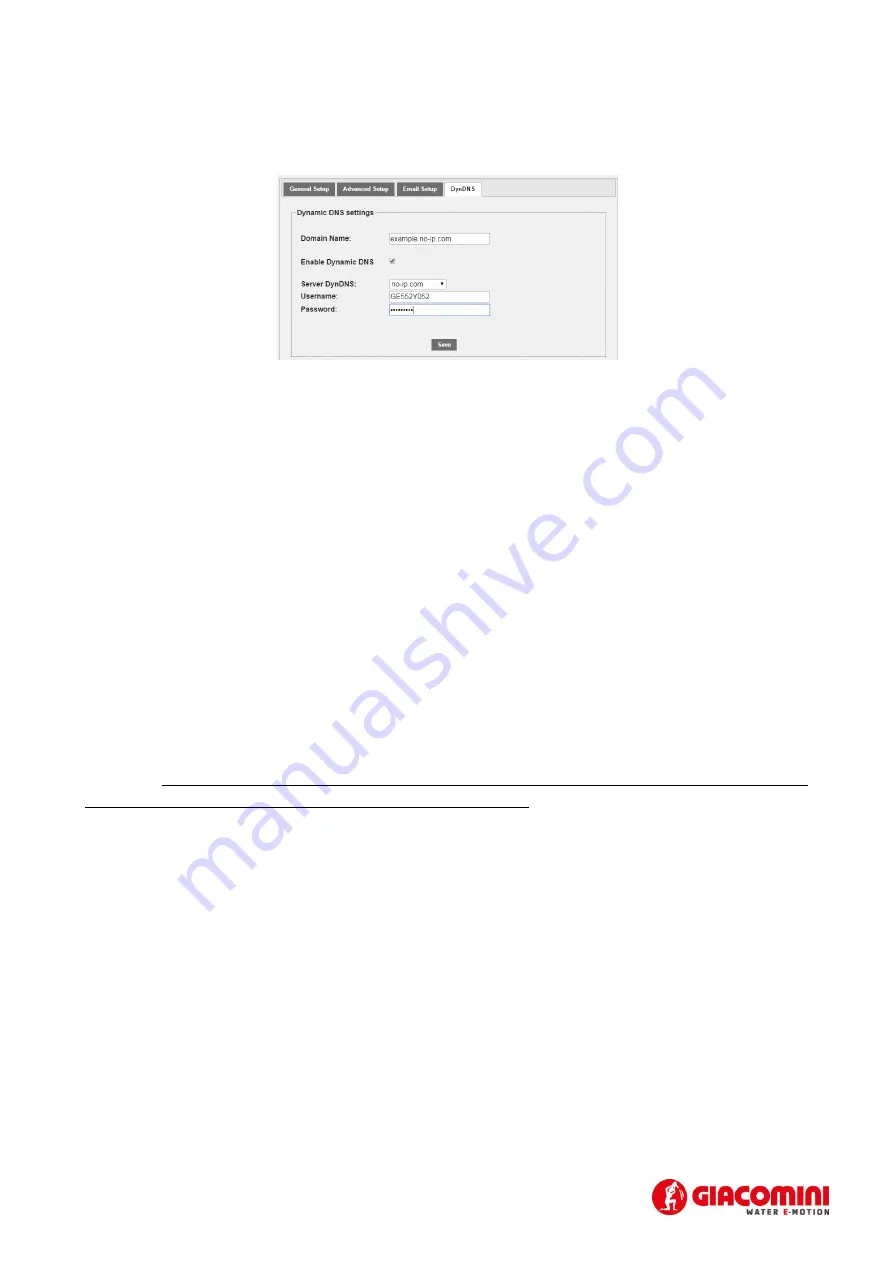
35
11.1.9
DynDNS
This section is dedicated to the configuration/activation of the DynDNS service
Figure 28 - DNS service settings
Enter:
•
Domain Name
: Enter the domain name provided by the no-ip.com service
•
Enable Dynamic DNS
: allows you to enable Dynamic DNS service. Actually works properly only the
noip.com
•
Server DynDNS
: currently only noip.com
•
Username
: Enter the username to access the DynDNS service
•
Password
: Enter the password to access the DynDNS service
Press
Save
to save the configuration
11.1.10
SETTINGS – WIRED DEVICES
This section allows you to configure/search the meters in the plant.
11.1.11
Search Setup
To search the meters go to
Meters
Search Meter
. This section provides two types of search: manual and
automatic. We recommend opting for the automatic search. Use the manual search only in the event that
one or more devices are not recognised by the automatic search. This can occur in the event of collisions
during the automatic search, which prevents the devices in the field from being retrieved automatically or
in the event of devices with a non-standard baudrate (always refer to the meter datasheet for this
information).















































