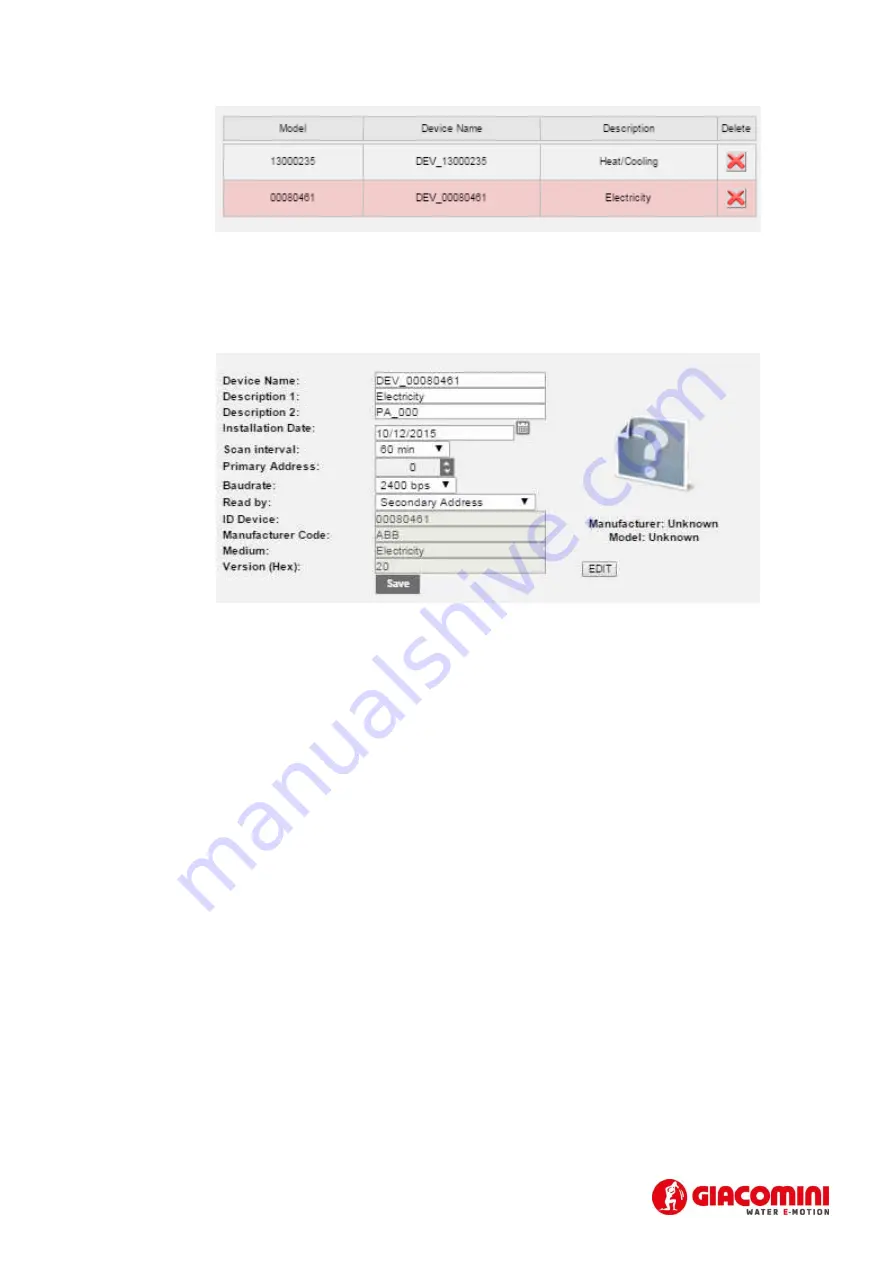
45
•
Model
: shows the serial number of the selected meter
•
Device Name
: name of the meter
•
Description
: refer to description1 of the meter
•
Delete
: click on the symbol to delete the meter
2.
Meter data: the white cells are modifiable
•
Device Name
: indicates the name of the device
•
Description 1
: add a first description to identify the meter
•
Description 2
: add a first description to identify the meter
•
Installation date
: indicates when the meter was installed. This is set automatically upon
saving the meter as described in the previous chapter.
•
Reading interval
: interval with which readings are performed: 15 minutes, 1 hour, 6
hours, 12 hours, 1 day, 1 month.
•
Primary Address
: indicates the address of the meter. The addresses can range between
1 and 250 (not modifiable)
•
Baudrate
: Indicates the speed with which the meter communicates with the
GE552Y051. Check the meter manual to verify the communication speed.
•
Request by
: allows you to perform a reading by primary or secondary address
•
ID device
: indicates the serial number of the selected meter (not modifiable)
•
Manufacturer Code
: indicates the manufacturer’s name in the event that the meter in
the database is identified by the GE552Y051 (not modifiable)
•
Measured value
: indicates the type of value read by the meter (not modifiable)
•
Version (HEX)
: indicates the version of the meter (not modifiable)
•
Manufacturer
: indicates the manufacturer’s name in the event that the meter in the
database is identified by the LEVEL CONVERTER (not modifiable)
•
Model
: indicates the meter model in the event that the meter in the database is
identified by the GE552Y051 (not modifiable)
•
EDIT
: pushing the EDIT button will be possible insert
o
Manufacturer
: insert the manufacturer name
o
Model
: insert the model
o
Select
Image: insert an image .gif, 150x150
o
SAVE
: press SAVE to save any changes
















































