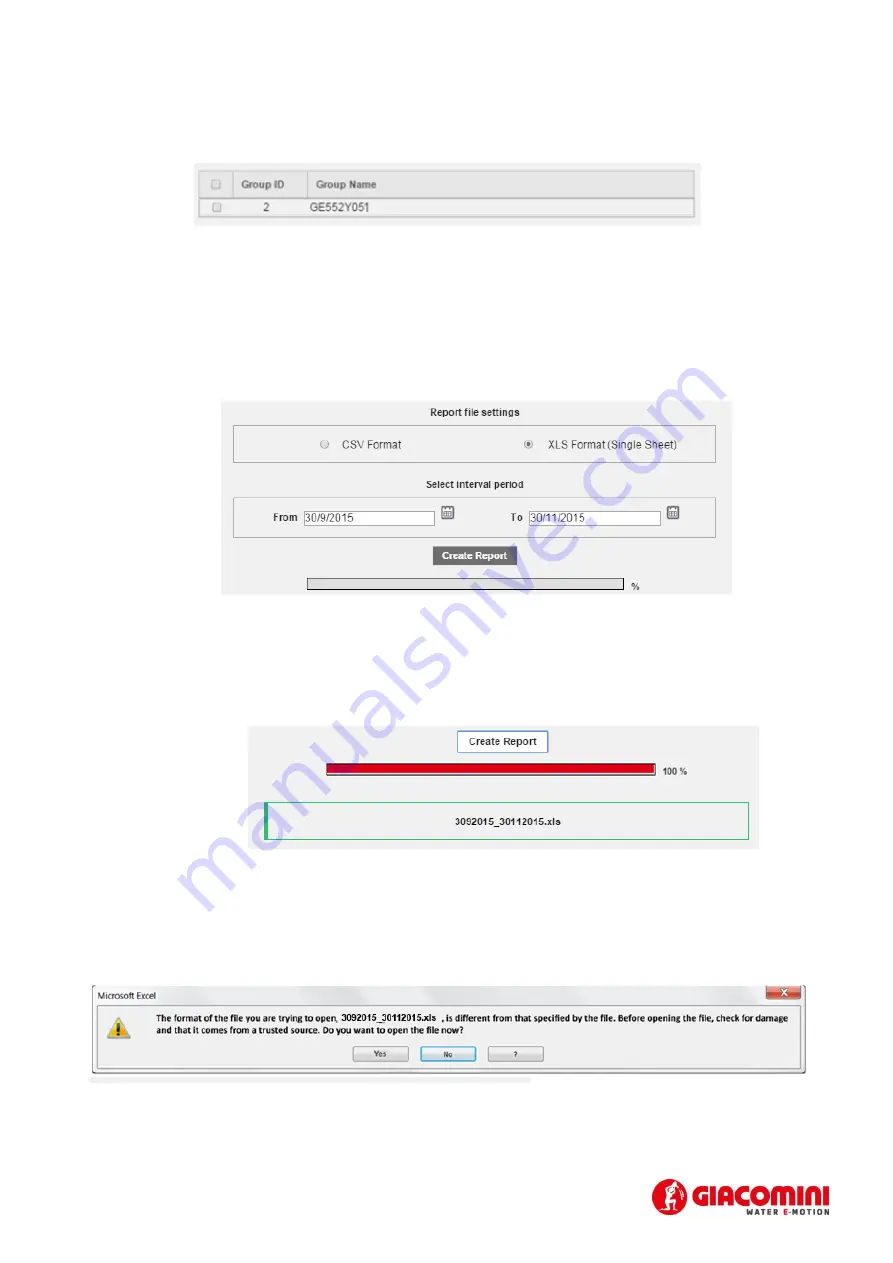
67
Select one or more devices from the list. For this option, all you have to do is select the box on the top left
of the table. See Figure 65
Figure 65 - Selecting the devices
The
Create
report
menu is divided as follows:
3.
Device data
:
•
Group ID
: shows the progressive ID for the groups created
•
Group Name
: shows the name associated with the group
4.
Data
to be
exported
: you can choose between two types of export:
o
From
: select the day from which to start the export
o
To
: select the day on which to end the export
o
CSV format
: to save in a .CSV file
o
XLS format
: to save in a .XLS file
o
Press
Create Report
to download the data
o
The file name will be created automatically and it will refer to the selected
dates
o
Mouse over the newly created file and left-click on it to open it.
If you use an .XLS format, press YES to view it correctly.
Figure 66 – Excel
















































