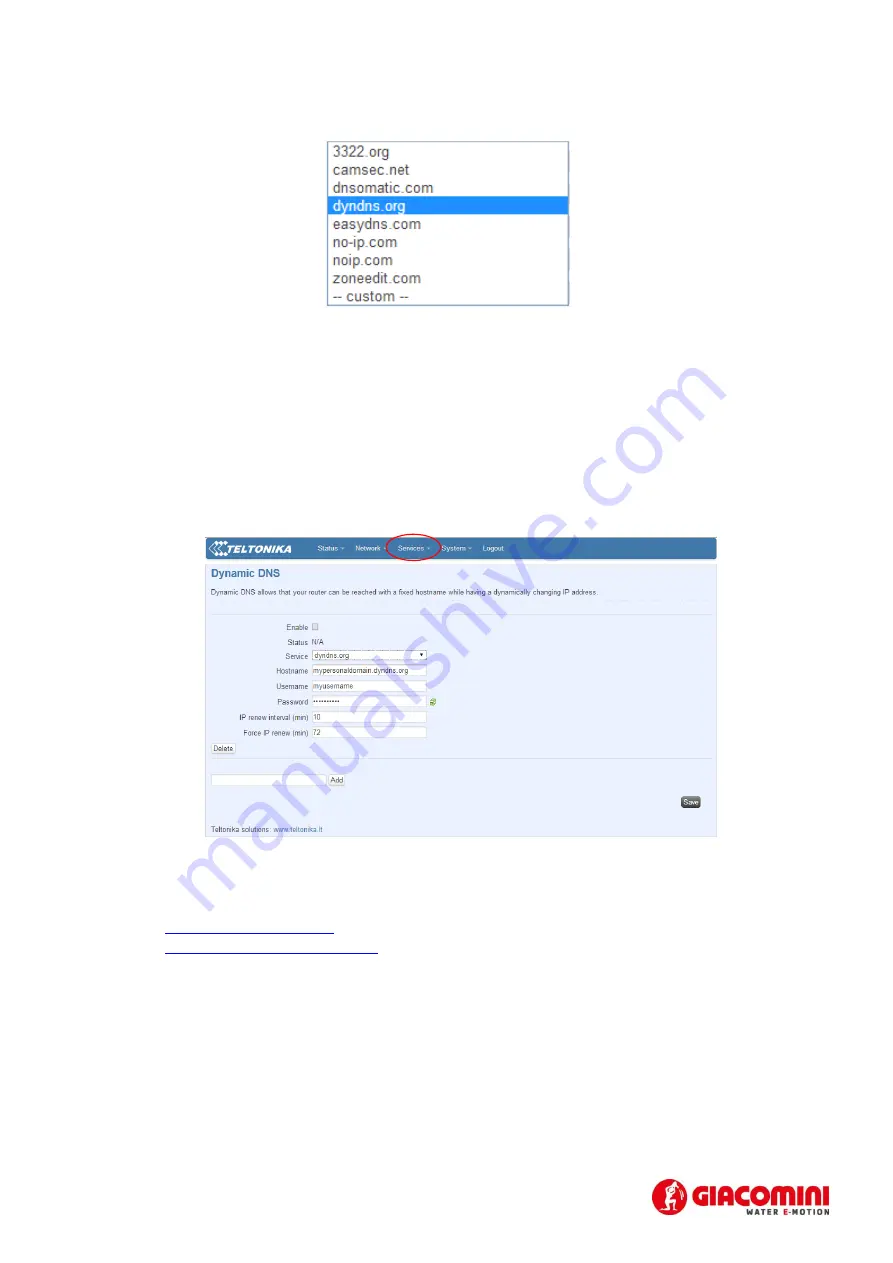
82
Select from the following service
Upon completion of insert check Enable and populate fields. Figure 13
•
Service
: select the service from those offered
•
Hostname
: enter the Hostname of the service
•
Username
: enter the username for access to desired service
•
Password
: enter the password for access to desired service
•
IP renew interval (min)
: enter a time interval for the renewal of IP. If not specifically requested
leave the default value
•
Force IP renew (min)
: enter a time interval to force the renewal of the IP. If not specifically
requested leave the default value
Figure 13. – Access parameter configuration for Dinamic DNS
To obtain the data for the correct filling of the fields refer to the following link
1.
http://dyn.com/support/
2.
http://www.noip.com/support/


































