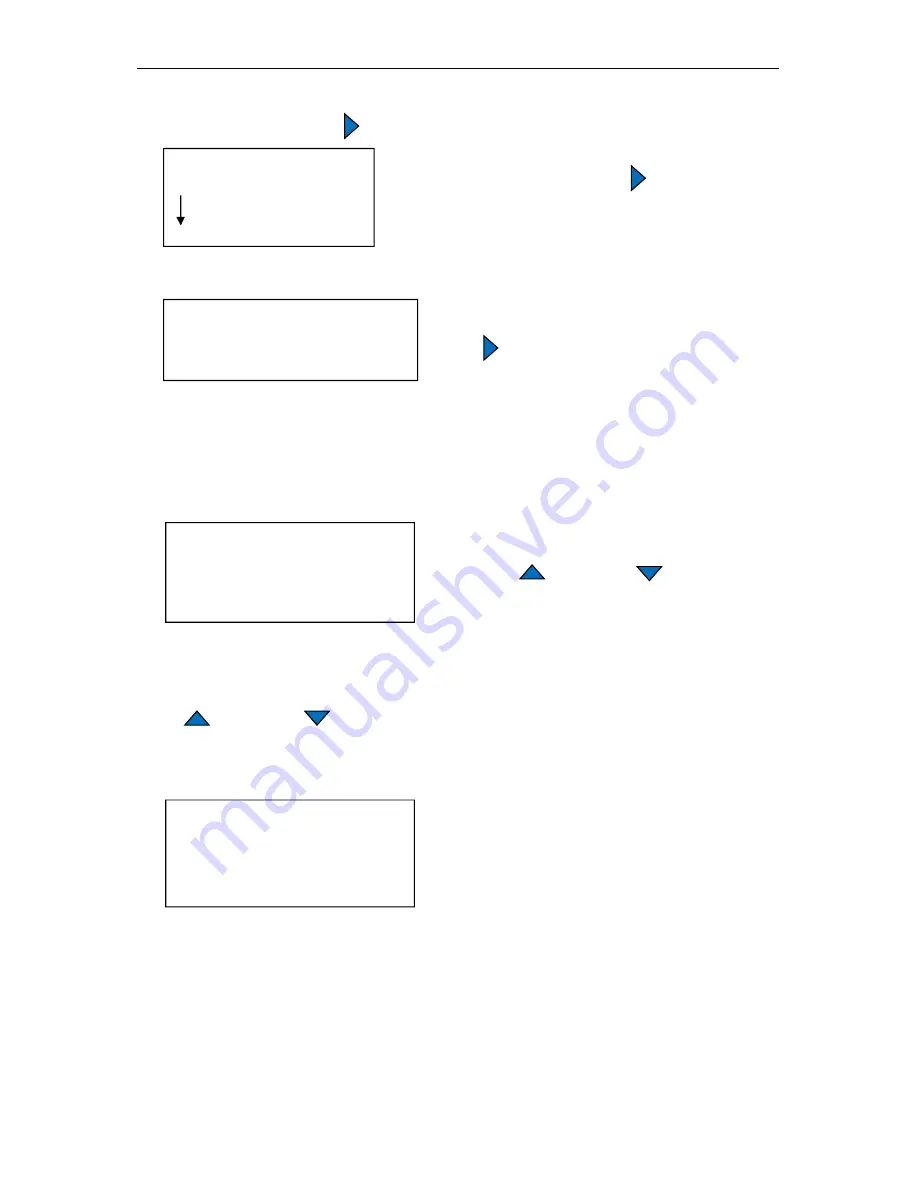
KDVRAY500 MANUAL
Pag. 19 of 24
TURNING OFF THE MACHINE
From the home screen press to move to the menu screen:
Select “Settings” and press
Menu screen
On settings menu select “shutting down” and
press to move on machine status screen.
Settings screen
MANUAL CONTROLS
Using the keyboard you can activate the machine functions overriding the digital inputs and, for
renewal either attenuation, the time slots.
Select on the menu screen "Manual Commands";
place the cursor on the command line to set using
the button or the button ; pressing the
button
E
you can choose whether to enable
(appears “Y”) or inhibit (appears “N”) the related
function; you can either choose not to modify the
function (appears “—“).
Since the setting has been confirmed after pressing the
E
button, you need to set the duration
time of the command. The default value is 1 hour, you can press first the button
E
and then the
button or the button to modify the value.
NOTE: the manual set function will appear blinking on home menu.
Example:
the settings in the picture at left mean:
- the renewal command will remain active for 1
hour and 15 minutes
- the cooling command will be stopped for 1 hour.
Manual Commands
Renewal Times
Attenuation Times
Settings
Technical Settings
Shutting down
Set Time
Set Season
Sensor Readback
MAN.COMM. Time
Renewal >- -
Cooling - -
Dehumid. - -
Attenuat. - -
MAN.COMM. Time
Renewal >Y 01:15
Cooling N 01:00
Dehumid. - -
Attenuat. - -
Manual commands screen






































