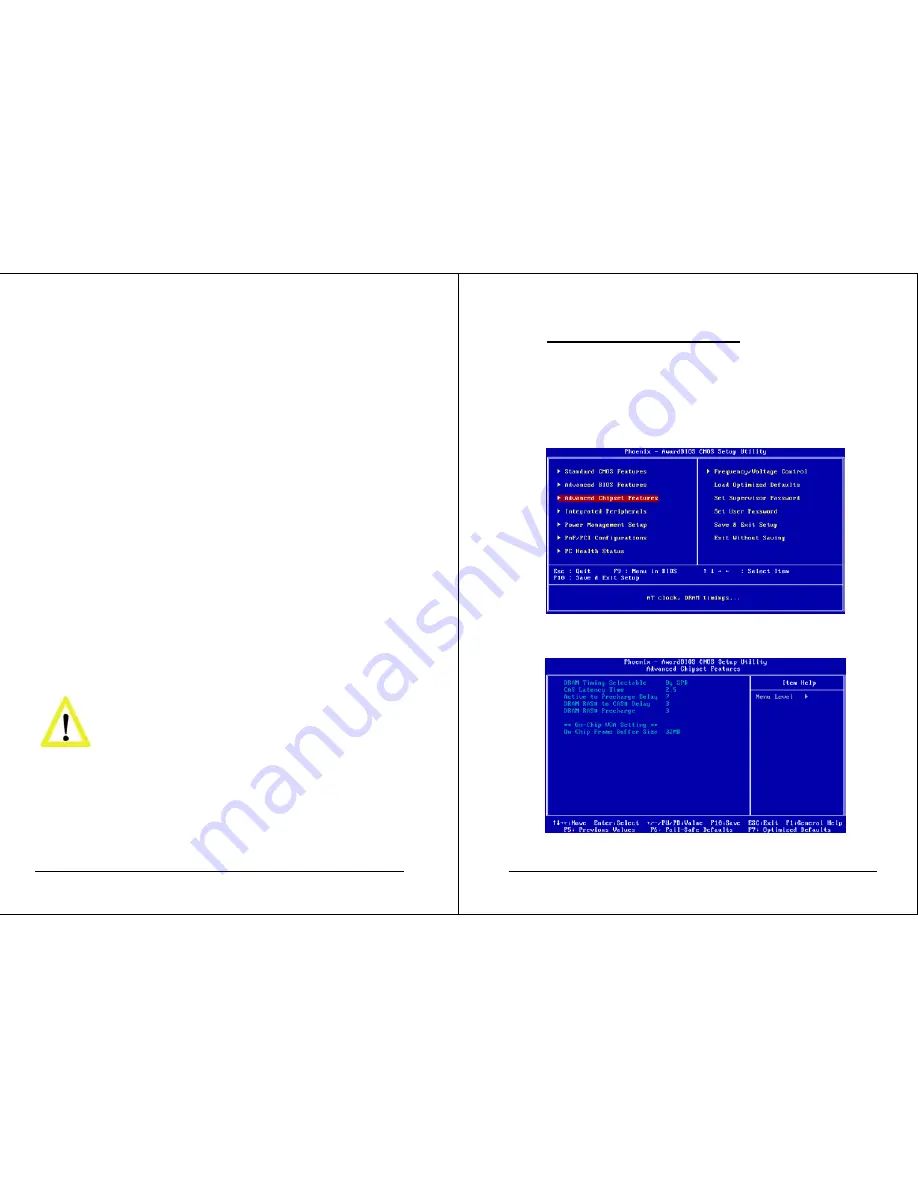
50
VPC5000 Series Vehicle PC Installation Manual ver.A.1
6.2.2.1 Quick Power On Self Test
This option speeds up the Power On Self Test (POST) conducted as soon as the
computer is turned on. When enabled, BIOS shortens or skips some of the items during
the test. When disabled, the computer conducts normal POST procedures.
6.2.2.2 First/Second/Third/Other Boot Device
The BIOS tries to load the OS with the devices in the sequence selected. Choices are:
HDD0, HDD1, CD-ROM HDD, CDROM, and Disabled.
6.2.2.3 Security Option
This setting determines whether the system will boot up if the password is denied.
Access to Setup is always limited.
System
The system will not boot, and access to Setup will be denied if the correct
password is not entered at the prompt.
Setup
The system will boot, but access to Setup will be denied if the correct
password is not entered at the prompt.
To disable security, select “PASSWORD SET-TING” in the main
menu. At this point, you will be asked to enter a password.
Simply press <Enter> to disable security. When security is
disabled, the system will boot, and you can enter Setup freely.
6.2.2.4 APIC Mode
APIC stands for Advanced Programmable Interrupt Controller.
The default setting is Enabled.
VPC5000 Series Vehicle PC Installation Manual verA.1
51
6.3 Advanced Chipset Features
The “Advanced Chipset Features” screen appears when choosing the “Advanced
Chipset Features” item from the “Initial Setup Screen” menu. It allows the user to
configure the system chipset according to his particular requirements. Below are some
major items that are provided in the Advanced Chipset Features screen.
Figure 6.3.1: Advanced BIOS features screen
Figure 6.3.2: Advanced Chipset Features







































