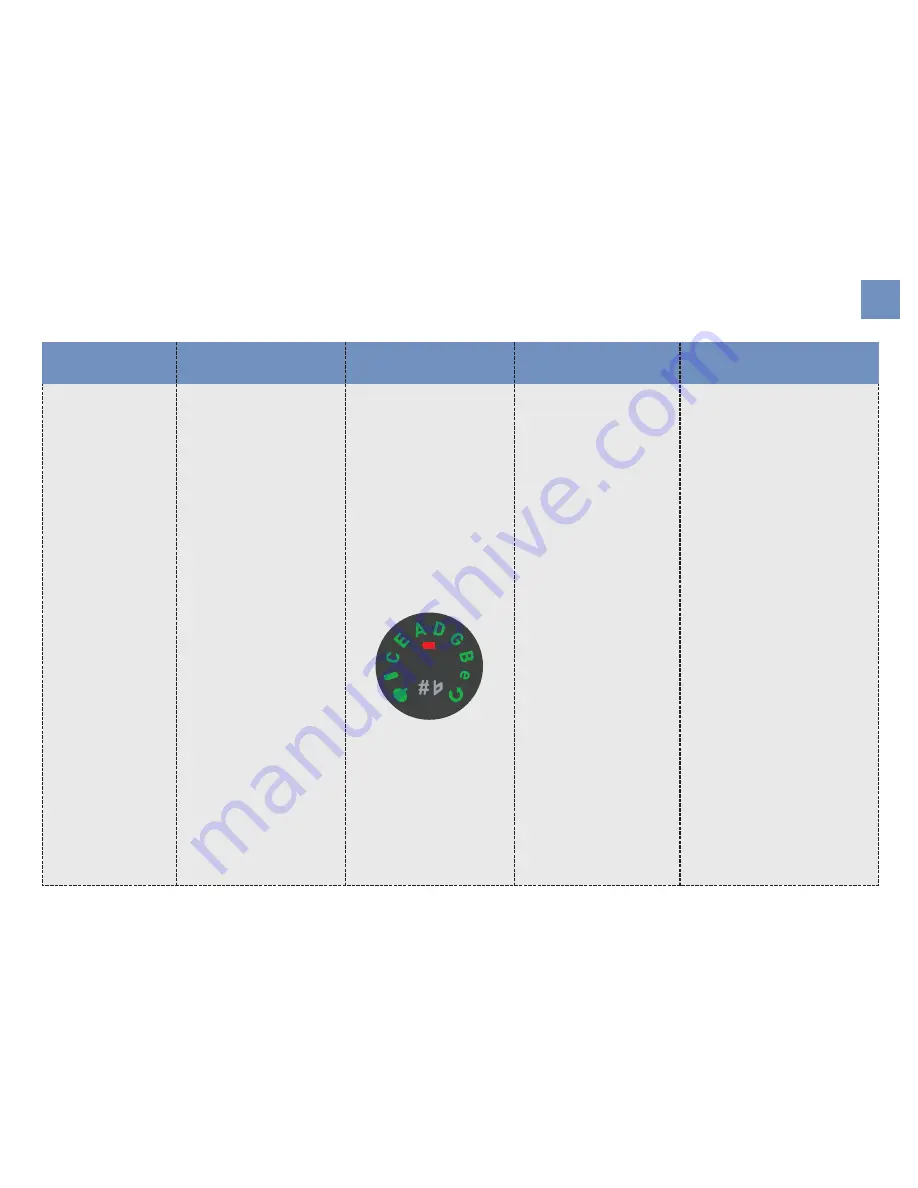
51
Charge Mode
Pull MCK out, turn to
C LED and press
display
Your current charge
level will be displayed
for about 3 seconds.
The level of charge
will be indicated by
how many green LEDs
you see (betweeen
1 and 10).
For optimum performance,
you will want a charge
level of 8-10 green flashing
LEDs. A fully charged
battery pack will show a
solid blue light on the
charging unit. Push MCK
back to its normal position
when charging is complete.
A full charge should take
no more than 90 minutes.
Function
MCK Position
Display LEDs
Action
Remarks
Now you will see a
flashing red battery
symbol on the MCK,
indicating your system
is looking for its charger.
Plug in the AC power
plug of your charging
unit and the charger will
flash red, too. Connect
the charging unit to the
guitar with a standard
guitar cord, and when
the system begins to
charge, the charging
unit will flash green,
and a running display
of green LEDs on the
MCK will indicate
charge level. The
charging unit’s LED
will flash green, too.
Summary of Contents for 1550-07 GUS
Page 1: ...OWNER S MANUAL ...
Page 2: ...1550 07 GUS ...
Page 3: ... 2007 Gibson Guitar Corp ...
Page 30: ......
Page 31: ......
Page 56: ...55 ...
Page 57: ...56 ...
Page 62: ...7 ...
Page 63: ...6 309 Plus Park Boulevard Nashville TN 37217 USA 1 800 4GIBSON www gibson com ...


























