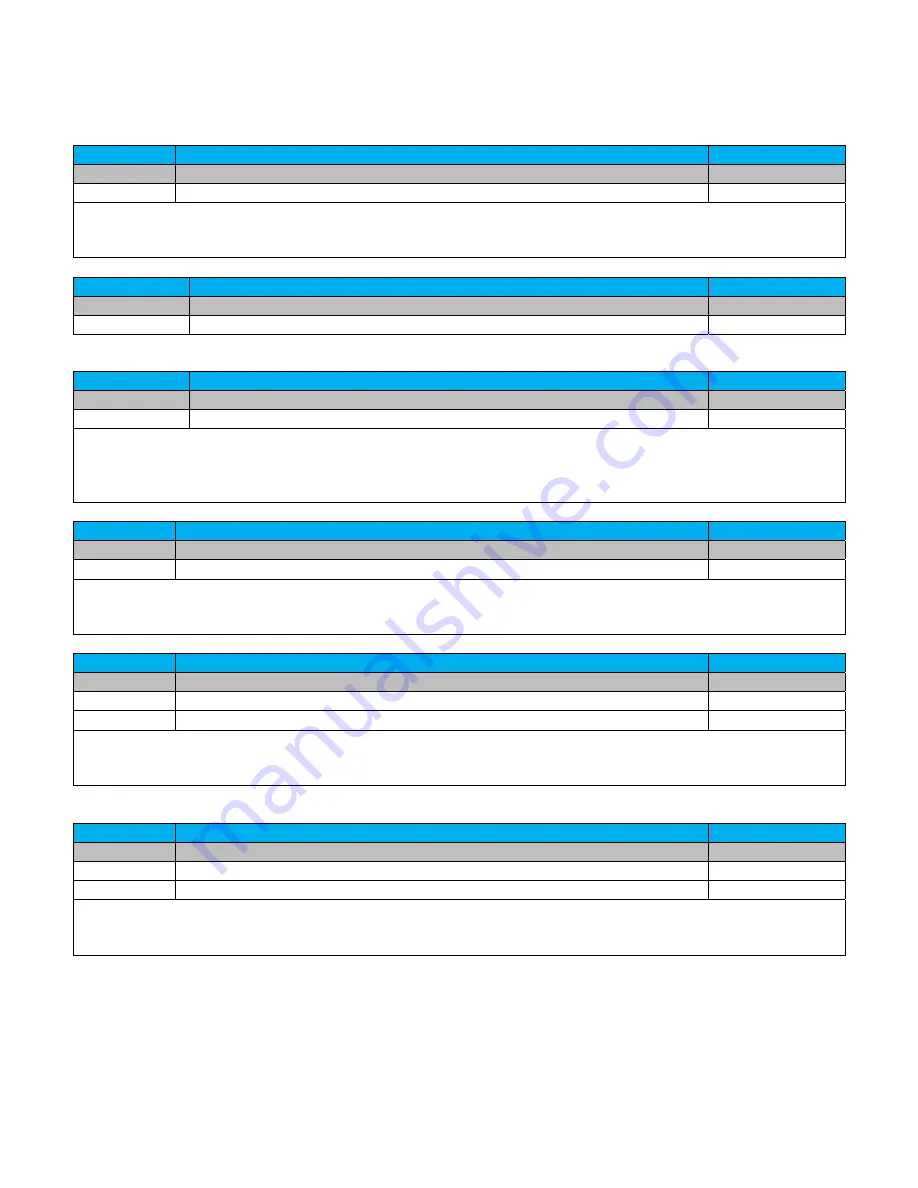
Gibson LP STD LTD Manual v1.0
Page 29
Function
19
Neck
tension
sensitivity
Default
=
9
Value
Result
Clickstream
0
through
9
Sets
degree
of
string
sensitivity
to
other
strings'
pitch
changes
19
§
0
‐
9
§
Note:
This
determines
how
strongly
one
string's
pitch
change
is
taken
into
consideration
for
the
other
strings.
0
=
Lowest
sensitivity,
strings
are
rarely
retuned,
lowest
precision
but
best
performance.
9
=
Highest
sensitivity,
strings
are
often
retuned,
best
precision,
but
potentially
worse
performance.
Function
20
Instant
Access
Tuning
time
Default
=
100
Value
Result
Clickstream
50
through
255
Sets
time
in
ms/10
between
system
activation
and
start
of
the
IAT
process
20
§
50
‐
255
§
Function
21
Tuning
select
time
Default
=
35
Value
Result
Clickstream
15
through
255
Sets
time
in
ms/10
between
selecting
a tuning
and
when
tuning
begins
21
§
15
‐
255
§
Note.
Sets
the
time
between
selecting
a
tuning
with
the
MCK
and
actually
starting
the tuning
process.
Increasing
the
time
reduces
the
stress
on
the
relays
that
are
switched
when
starting
the
tuning
process,
as
fewer
activations
take
place
when
scrolling
slowly
through
the
menu.
This
setting
has
an
effect
in
Tune
Mode
and
in
Preset
Mode
if
“Preset
Bank
Mode”
is
set
to
Preset
Activation.
Function
22
Sound
select
time
Default
=
10
Value
Result
Clickstream
1
through
255
Sets
time
in
ms/10
between
selecting
a
sound
and
activating
it
22
§
15
‐
255
§
Note:
This
option
determines
whether
the
tuning
process
starts
automatically
when
entering
Tune
Mode
(Blue
Bank).
If
value
=
1,
the
tuning
process
starts
automatically.
If
value
=
0,
the
behavior
is
the
same
as
Preset
Mode
(Yellow
Bank)
and
the
tuning
process
beings
only
after
selecting
a
tuning
Function
23
Auto
retune
Default
=
1
Value
Result
Clickstream
0
Auto
retune
is
disabled
23
§
0
§
1
Auto
retune
is
enabled
23
§
1
§
Note:
This
option
determines
whether
the
tuning
process
starts
automatically
when
entering
Tune
Mode
(Blue
Bank).
If
value
=
1,
the
tuning
process
starts
automatically.
If
value
=
0,
the
behavior
is
the
same
as
Preset
Mode
(Yellow
Bank)
and
the
tuning
process
beings
only
after
selecting
a
tuning.
Function
24
Preset
bank
mode
Default
=
0
Value
Result
Clickstream
0
Loads
sound
and
tuning
in
Preset
Mode
(Yellow
Bank)
24
§
0
§
1
Loads
sound
only
in
Preset
Mode
(Yellow
Bank)
24
§
1
§
Note:
This
switch
determines
how
a
preset
is
loaded
in
Preset
Mode
(Yellow
Bank).
If
value
=
0,
both
the
preset
tuning
and
sound
are
activated.
This
causes
the
system
to
start
the
tuning
process
on
preset
activation.
If
value
=
1,
only
the
preset's
sound
is
loaded.
Activating
the
tuning
is
still
possible
by
pushing
Enter
for
more
than
one
second.
Following
are
additional
setup
mode
functions
for
doing
a
variety
of
system
resets;
these
follow
the
same
basic
procedures
as
the
previous
setup
functions.






























