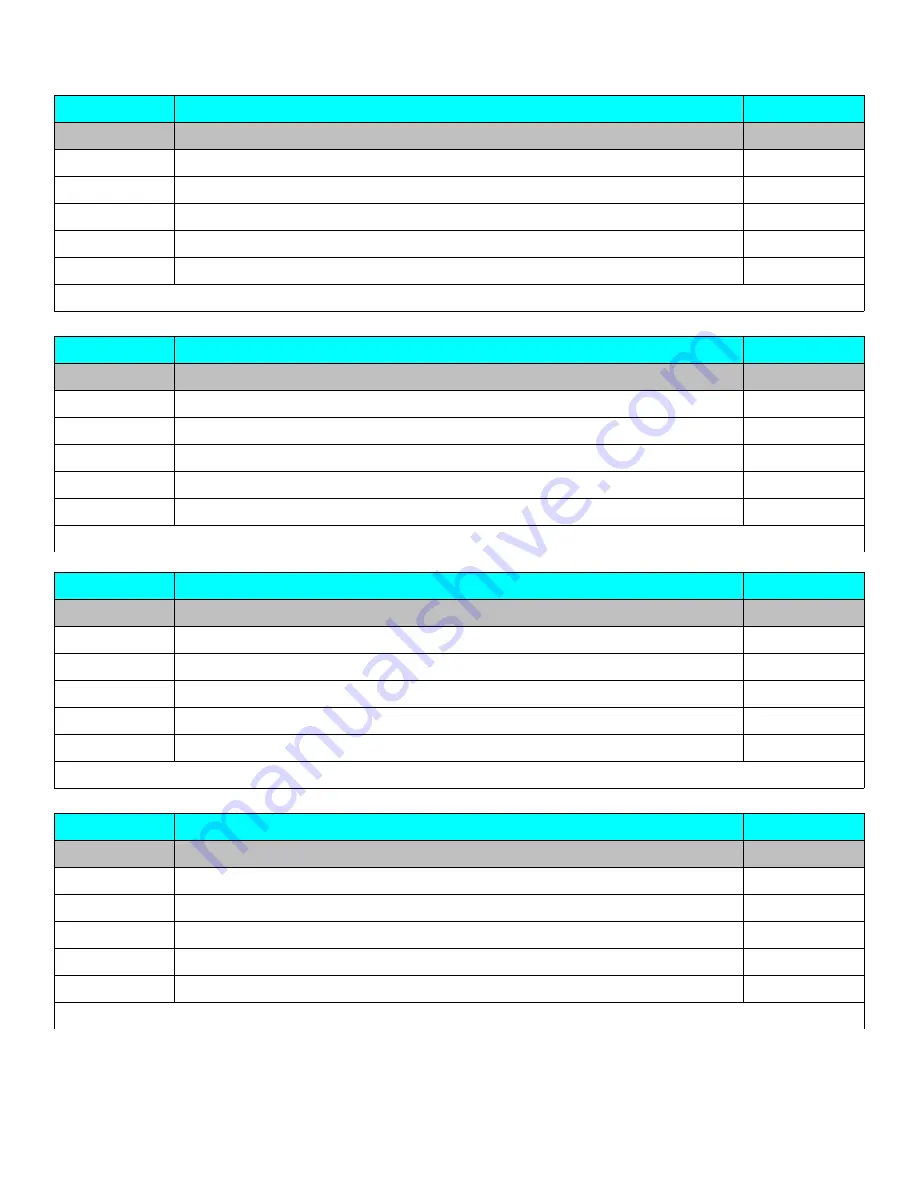
Function 101
Reset tuning config data: Resets to standard tuning, default precision, etc.
Result
Clickstream
Step 1
Do the clickstream on the right, then rotate the MCK fully counter-clockwise
101 §
Step 2
Press the Display Matrix momentarily, then wait for the red “?” to appear
Step 3
Rotate MCK to the blue “Y” (“Yes”), then press the Display Matrix momentarily
Step 4
Rotate MCK to the “Enter” sign, then press the Display Matrix momentarily
Step 5
Push the MCK back in, and the system has been reset.
Note: If you change your mind about resetting, in Step 3, choose “N” (“No”) instead of “Y.”
Function 103
Reset presets: Resets all tunings to factory defaults
Result
Clickstream
Step 1
Do the clickstream on the right, then rotate the MCK fully counter-clockwise
103 §
Step 2
Press the Display Matrix momentarily, then wait for the red “?” to appear
Step 3
Rotate MCK to the blue “Y” (“Yes”), then press the Display Matrix momentarily
Step 4
Rotate MCK to the “Enter” sign, then press the Display Matrix momentarily
Step 5
Push the MCK back in, and the tuning presets have been reset
Note: If you change your mind about resetting, in Step 3, choose “N” (“No”) instead of “Y.”
Function 105
Reset modifier: Resets runtime correction and calibration data
Result
Clickstream
Step 1
Do the clickstream on the right, then rotate the MCK fully counter-clockwise
105 §
Step 2
Press the Display Matrix momentarily, then wait for the red “?” to appear
Step 3
Rotate MCK to the blue “Y” (“Yes”), then press the Display Matrix momentarily
Step 4
Rotate MCK to the “Enter” sign, then press the Display Matrix momentarily
Step 5
Push the MCK back in, and the runtime correction/calibration data has been reset
Note: If you change your mind about resetting, in Step 3, choose “N” (“No”) instead of “Y.”
Function 106
Reset neck configuration: Resets Powerheads' speed and acceleration
Result
Clickstream
Step 1
Do the clickstream on the right, then rotate the MCK fully counter-clockwise
106 §
Step 2
Press the Display Matrix momentarily, then wait for the red “?” to appear
Step 3
Rotate MCK to the blue “Y” (“Yes”), then press the Display Matrix momentarily
Step 4
Rotate MCK to the “Enter” sign, then press the Display Matrix momentarily
Step 5
Push the MCK back in, and the Powerhead speed/accleration data has been reset
Note: If you change your mind about resetting, in Step 3, choose “N” (“No”) instead of “Y.”
Gibson Dark Fire 4.0 manual, page 31


























