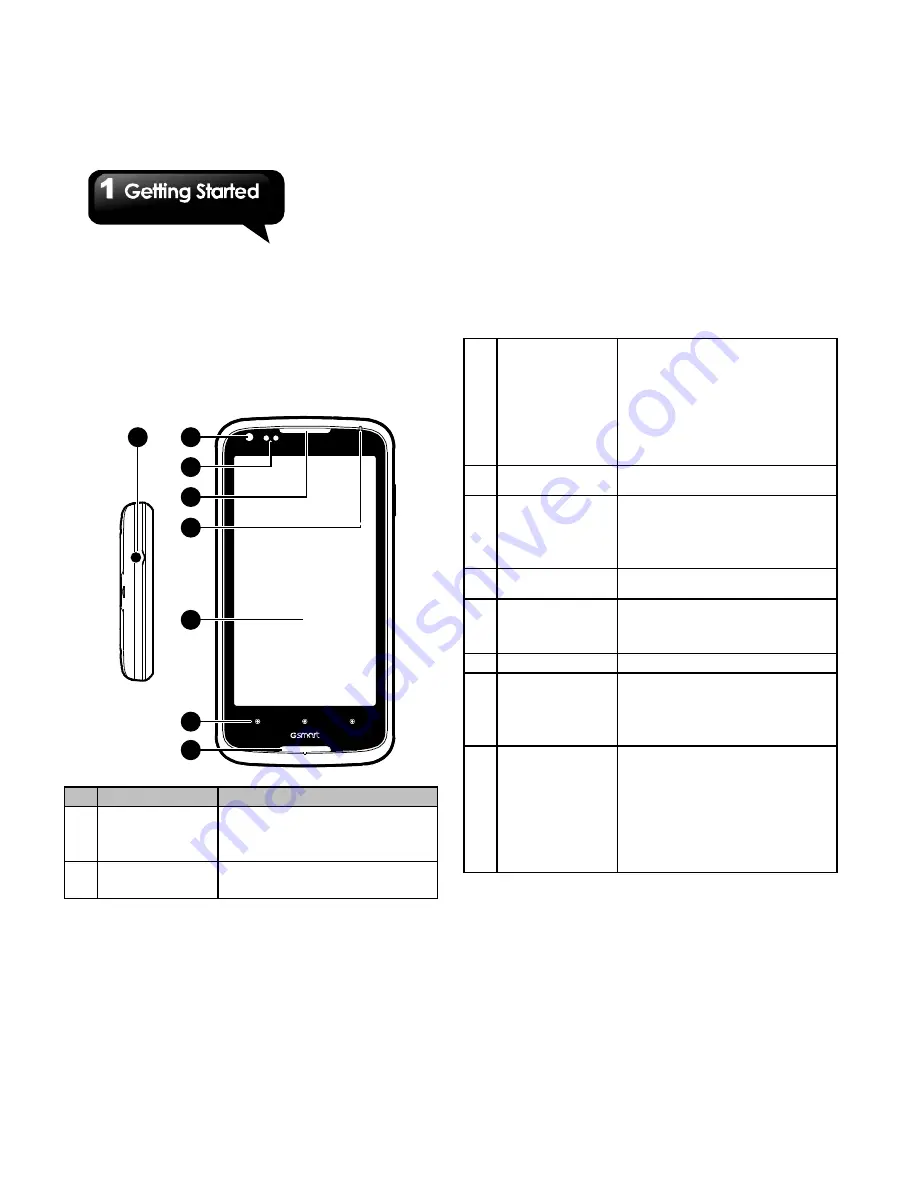
G1362
│
1-1
1. Getting Started
1.1 Your Phone
This section introduces you to the hardware of the
device.
2
1
3
4
5
6
7
8
No.
Items
Functions
1 Earphone jack
Use a headset for hands-free
conversation or listening to
music.
2
Front Camera
Use this front Camera to take
pictures or record video.
3
P sensor/
Light sensor
• P Sensor: The screen will
turn off automatically when
the device is close to the face
during a phone call.
• Light Sensor: Adjust the
brightness of the screen
according to the environment.
4
Receiver
The source of voice.
5
LED
• Power status notification.
• Other notification.
(New message/ New email/
Missed call).
6
Touch screen
Display screen.
7
SmartKey
User-defined key. May define
these three keys to be any
function or hot key.
8
MIC
Sound Receiver.
9
Volume
Press upward or downward to
turn louder or down volume.
Press down key fully to enter
vibration mode.
10
Power
• Press and hold for several
seconds to turn the phone on
or off.
• To set your phone to the
sleep mode, press the power
button briefly. Press again to
turn the display back on.
Summary of Contents for G1362
Page 1: ...G1362 ...











































