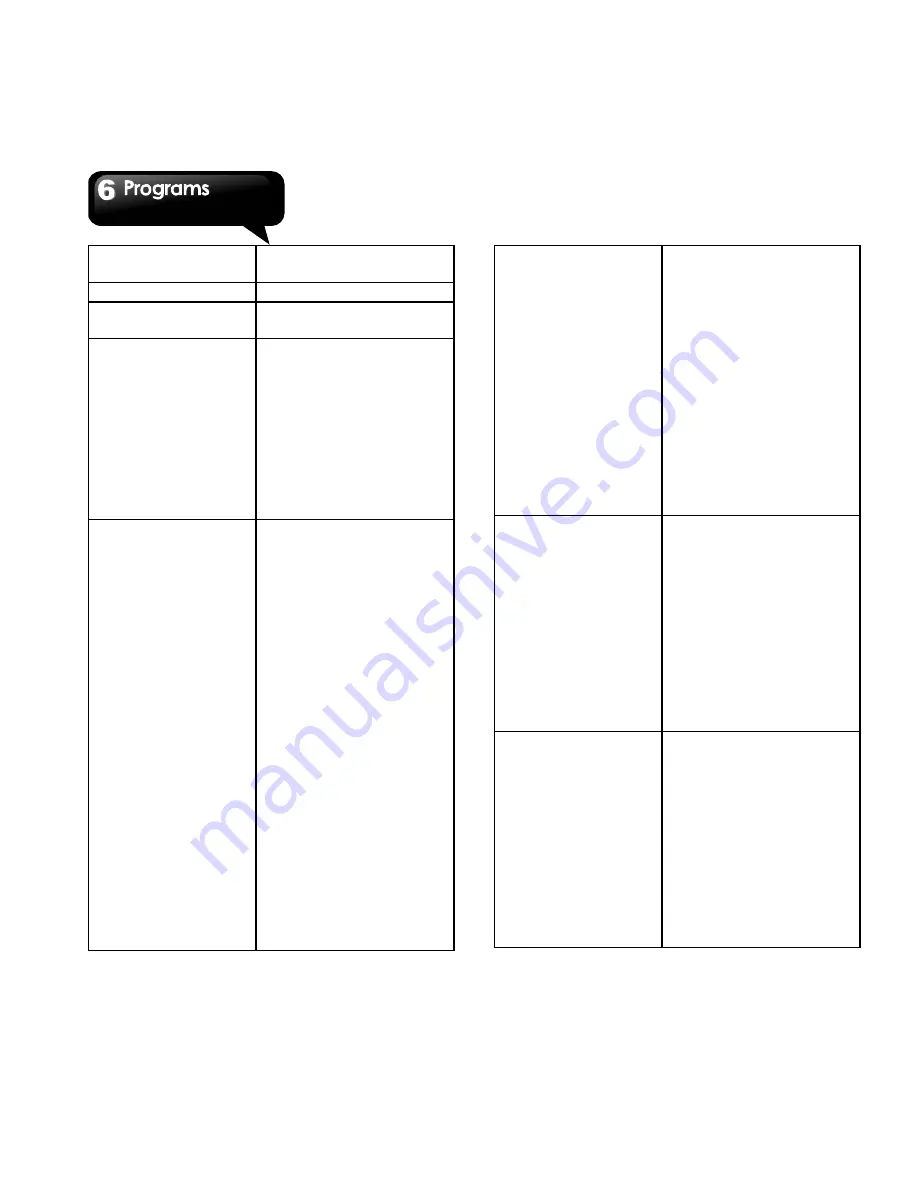
G1362
│
6-4
reading
page to view in offline
mode.
History
Tap to view the history.
Settings
Tap to set up some
functions.
General
Set homepage:
Enters the URL and
sets as your home
page.
Form auto-fill: Fill out
web forms with a
single touch.
Auto-fill text: Set up
text to auto-fill in web
forms.
Privacy & security
Tap to configure privacy
settings:
Clear cache: Clear
locally cached content
and databases.
Clear history: Clear
browser navigation
history.
Show security
warnings: Show
warning if there’s a
problem with a site’s
security.
Accept cookies: Allow
sites to save and read
“cookie” data.
Clear all cookie data:
Clear all browser
cookies.
Remember form data:
Remember data I type
in forms for later use.
Clear form data: Clear
all the saved form
data.
Enable location: Allow
sites to request access
to your location.
Clear location access:
Clear location access
for all websites.
Remember
passwords: Save
usernames and
passwords for
websites.
Clear passwords:
Clear all saved
passwords.
Accessibility
Tap to configure
browser settings:
Force enable zoom:
Override a website’s
request to control
zoom behavior.
TEXT SIZE: Adjusts
the text size.
INVERTED SCREEN
RENDERING: Black
become white and
vice versa.
Advanced
Set search engine:
Select a search
engine.
Open in background:
Open new tabs
behind the current
tab.
Enable JavaScript:
Enables/disables
JavaScript on web
page.
Enable plug-ins:
Summary of Contents for G1362
Page 1: ...G1362 ...
















































