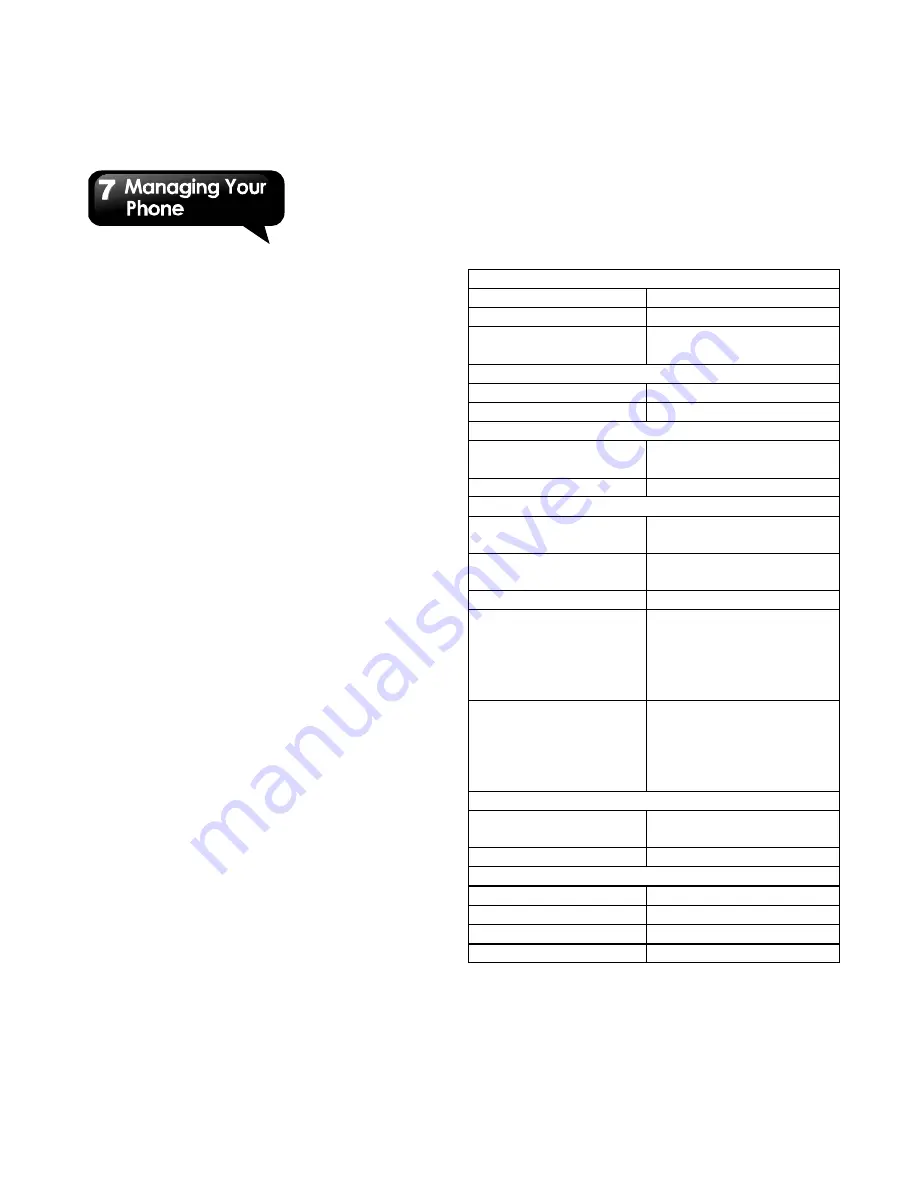
G1362
│
7-8
7.4 Resetting Your Phone
With Clean Boot, you can reset your phone to its
factory defaults. When you reset your phone, the
data stored in your phone may be erased.
1. Tap Application Drawer > APPS tab > Settings >
Backup & reset.
2. Tap Factory data reset > Reset phone > Erase
everything to reset the phone.
NOTE:
Before reset your device, please remember to
back up all your data and information.
7.5 Specifications
System Information
Platform
Android 4.0
Processor
1.2 GHz Dual-core
Memory
ROM 4 GB
RAM 512 MB
Display
Size
4.3”
Resolutions
854 x 480 pixels
Size
Dimensions
(L x W x H)
132.5 x 67.7 x 11 mm
Weight
155 grams with battery
Power
Battery
Rechargeable
Li-ion pack 1550 mAh
Power Adapter AC
input
100-240V, 50/ 60Hz,
0.3A max.
DC output
5V, 1A
Standby time
Up to 120 hours (It may
vary depending on the
availability of local
networks and the
individual usage.)
Talk time
Up to 4.5 hours (It may
vary depending on the
availability of local
networks and the
individual usage.)
Radio Band & Standard
GSM/GPRS/EDGE
850/ 900/ 1800/ 1900
MHz
WCDMA/HSDPA
900/ 2100 MHz
Connectivity
GPS
GPS
Wi-Fi
IEEE 802.11 b/g/n
Bluetooth
Bluetooth 3.0
USB
Micro USB
Summary of Contents for G1362
Page 1: ...G1362 ...


































