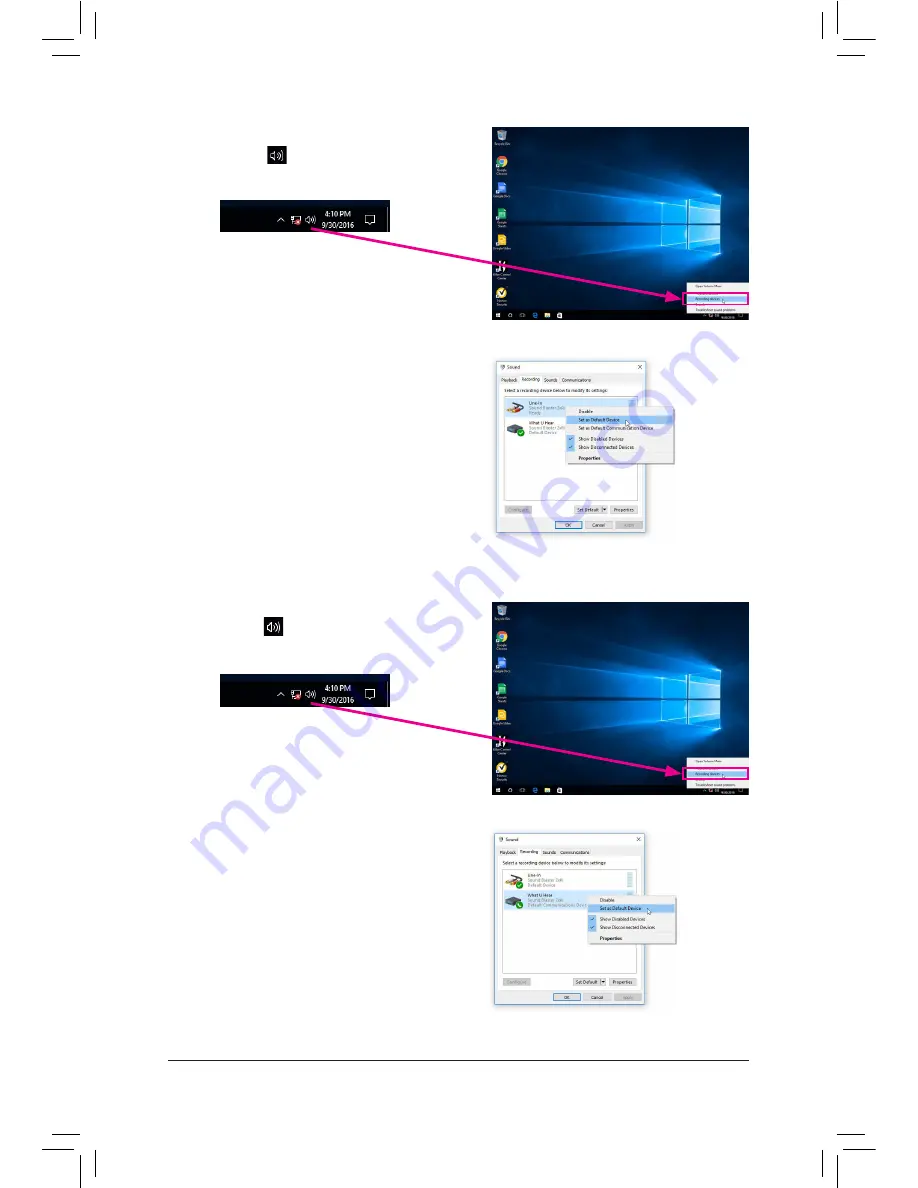
Appendix
- 128 -
Step 2:
Right-click on the
icon in the notification area and
select
Recording devices
.
Step 3:
On the
Recording
tab, right-click on
Line-In
, and select
Set as Default Device
.
3. Recording the sound from your computer:
Step 1:
Right-click on the
icon in the notification area and
select
Recording devices
.
Step 2:
On the
Recording
tab, right-click on
What U Hear
and
select
Set as Default Device
.
Summary of Contents for GA-Z270X-Gaming 8
Page 8: ... 8 ...
Page 86: ...Configuring a RAID Set 86 ...
Page 141: ... 141 Appendix ...
Page 142: ...Appendix 142 ...














































