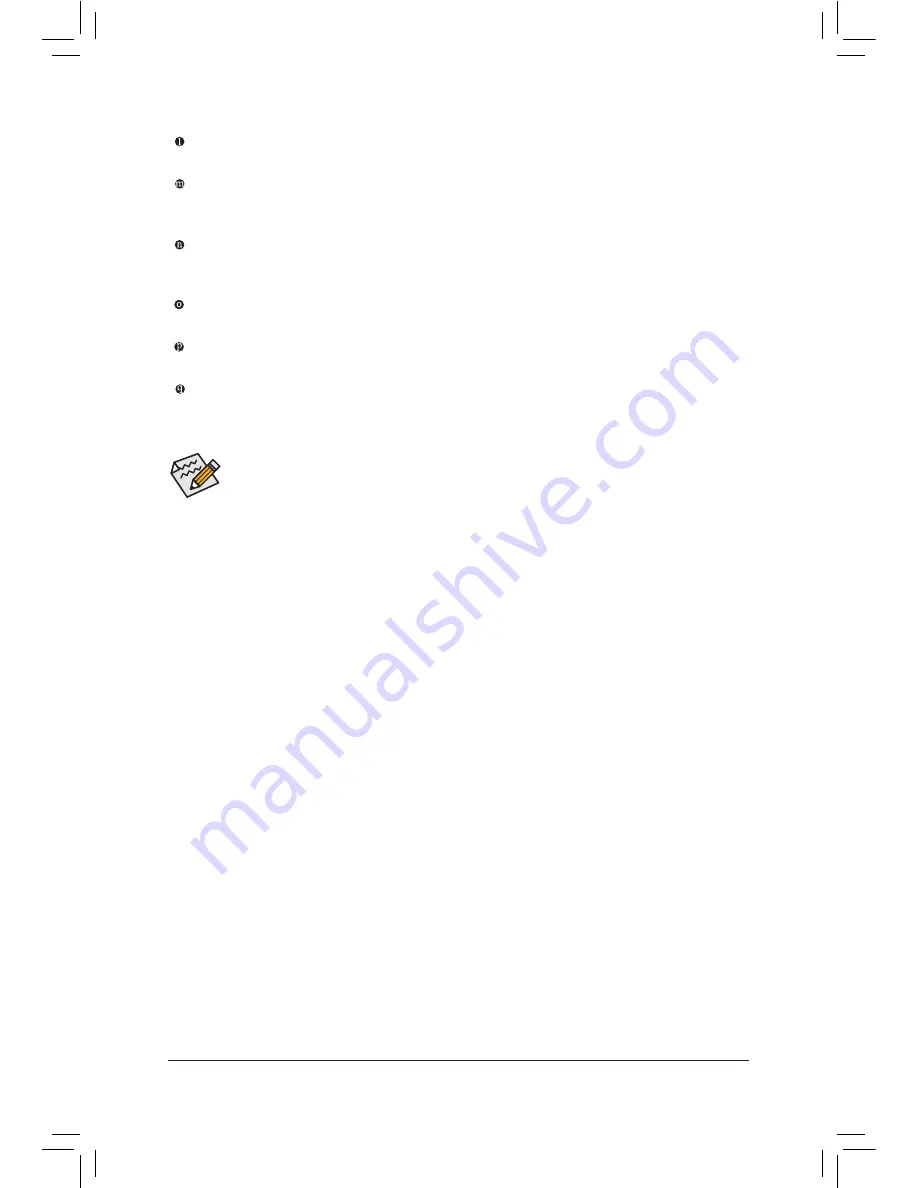
- 23 -
Hardware Installation
Refer to the instructions on setting up a 2/5.1-channel audio configuration in Chapter 6, "Configuring
2/5.1-Channel Audio."
Line In/Mic In
The line in/Mic in jack. Use this audio jack for line in devices such as optical drive, walkman, microphone, etc.
Line Out
The line out jack. Use this audio jack for a 2-channel speaker. This jack can be used to connect front
speakers in a 5.1-channel audio configuration.
Optical S/PDIF Out Connector
This connector provides digital audio out to an external audio system that supports digital optical audio.
Before using this feature, ensure that your audio system provides an optical digital audio in connector.
Center/Subwoofer Speaker Out
Use this audio jack to connect center/subwoofer speakers in a 5.1-channel audio configuration.
Rear Speaker Out
Use this audio jack to connect rear speakers in a 5.1-channel audio configuration.
Headphone
This audio output jack supports audio amplifying function. For better sound quality, it is recommended that
you connect your headphone to this jack.
Summary of Contents for GA-Z270X-Gaming 8
Page 8: ... 8 ...
Page 86: ...Configuring a RAID Set 86 ...
Page 141: ... 141 Appendix ...
Page 142: ...Appendix 142 ...















































