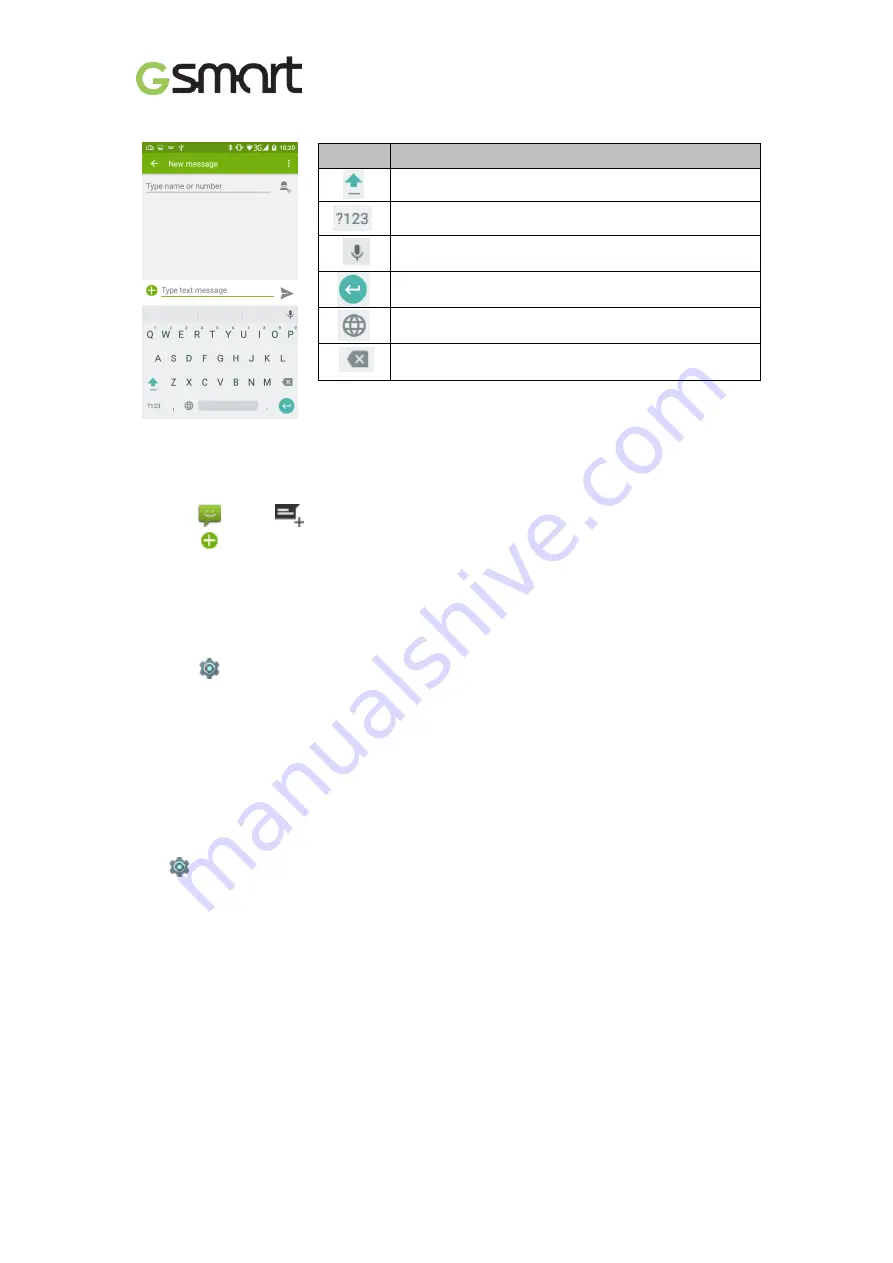
Classic Pro
|
14
Google keyboard
4.3 Multimedia Message
To send MMS from Message screen
(1) Tap
tap
create new message.
(2) Tap
attach pictures, videos, record audio, contact, calendar, or slide show.
Message converts to MMS message automatically.
5. Wi-Fi & Bluetooth
5.1 Wi-Fi
(1) Tap
to Wi-Fi main screen.
(2)
Switch to turn “Wi-Fi” on or off.
Connect to Wi-Fi network
(1)
Choose a Wi-Fi network to connect.
(2)
Enter password if it is encrypted
.
5.2 Bluetooth
Turn Bluetooth on / off
Tap
to Bluetooth
main screen
.
Icons
Function
Capital letter mode.
Symbols and numerical keyboard.
Voice typing.
Enter.
Input method switch.
Delete.
















































