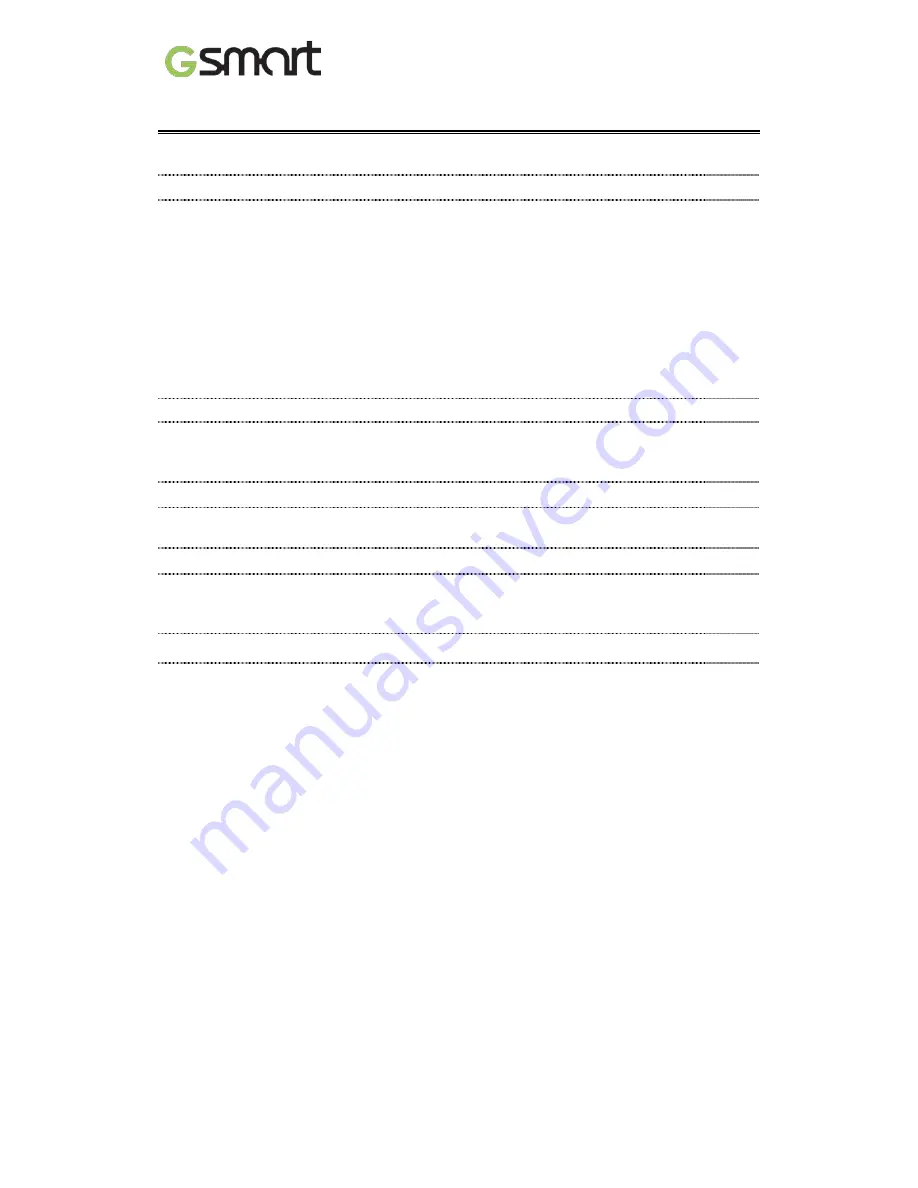
Table of Contents
Copyright
1
General Information
2
1. Getting Started
4
1.1 Your Phone
4
1.2 Installing or uninstalling the SIM Card, Battery, and Memory Card
4
1.3 Charging the Battery
5
1.4 Turning the Phone On or Off
6
1.5 Lock/Unlock
6
1.6 LCD Display Explanation
6
1.7 Stand-by Screen Display Explanation
6
1.8 Main Menu Explanation
7
1.9 Text Input
7
1.10 Contacts
7
2. Phone Functions & Messages
8
2.1 Make and answer a call
8
2.2 Call history
8
2.3 Message
9
3. Multimedia Applications
9
3.1 Camera
9
3.2 Music
10
4. Managing Your Phone
11
4.1 Managing Basic Settings
11
4.2 Protecting Your Phone
11
4.3 Reset Your Phone
12
5. Specifications
13
F280
|
3
Summary of Contents for GSmart F280
Page 1: ...GSmart F280 F280 0 ...
































