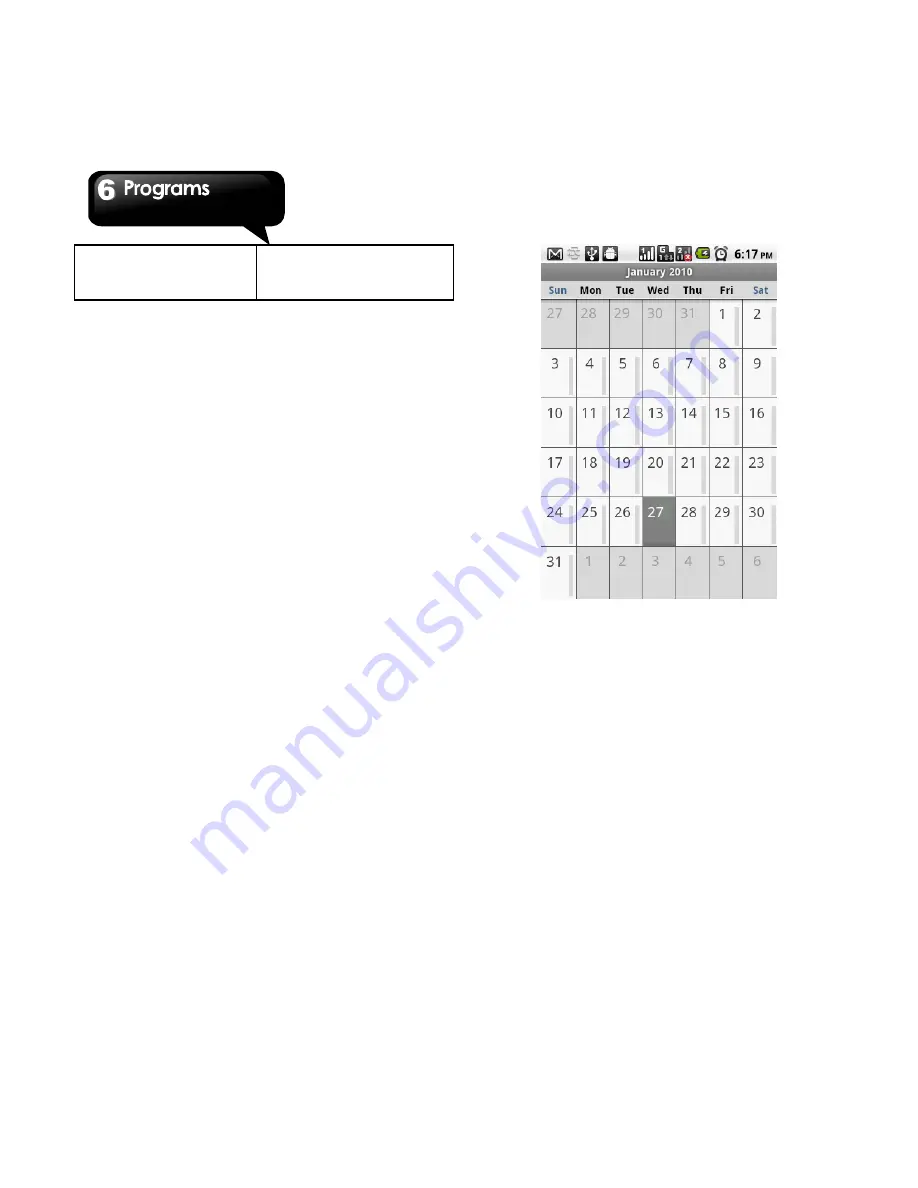
G1315
│
6-5
Reset to default:
Restore default
settings.
6.2 Calculator
With Calculator, you can perform basic arithmetic
functions on your phone.
1. Tap Application Drawer > Calculator.
2. In Calculator screen, tap Menu to select the
advanced panel , or clear the history.
6.3 Calendar
Calendar helps you schedule and sound alarms for
appointments, meetings, and events.
1. Tap Application Drawer > Calendar.
2. If you do not log in your e-mail account, select
an account in Add an account screen. Please
follow the on-screen instruction to log in your
account. After log in, you can:
3. Tap Menu > Day, Week, or Month to change
the displays of your events.
4. Tap > Today to go back to today’s events.
5. Tap Menu > More to check more settings.
To view a event
1. Tap Application Drawer > Calendar.
2. Tap Menu > Agenda to display the scheduled
events.
To add and schedule an event
1. Tap Application Drawer > Calendar.
2. Tap Menu > More > New event.
3. Enter the details of the event.
4. Select the dates in the fields of From and To.
NOTE: For an
all
-day event, check All day.
5. To set up the repetition, select the repetition
from the list.
6. To set up a reminder, select the time from the
list.
7. When finished, tap Done to return to the
calendar.
NOTE: The added and scheduled events will be
showed in the status bar.
Summary of Contents for GSmart G1315
Page 1: ...G1315 ...
















































