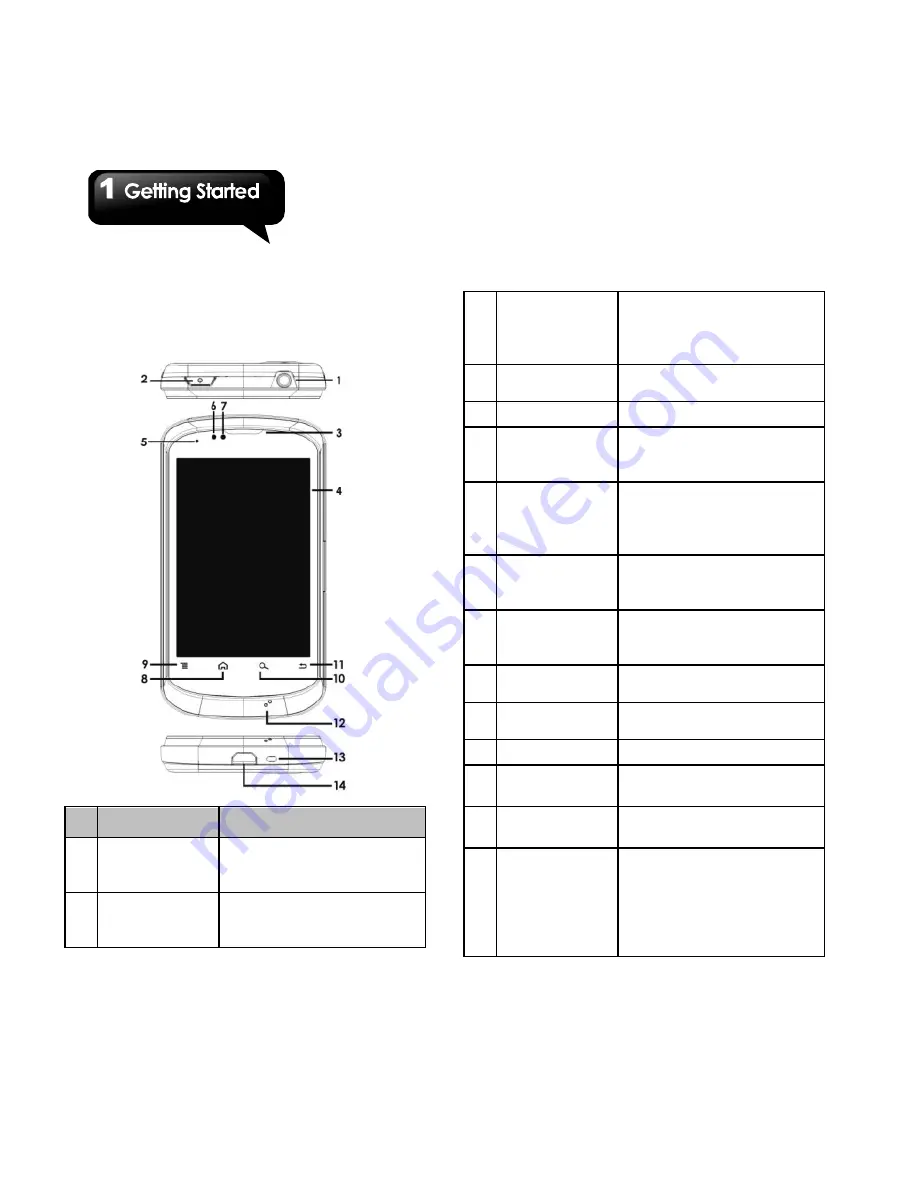
G1315
│
1-1
1. Getting Started
1.1 Your Phone
This section introduces you to the hardware of the
device.
No.
Items
Functions
1 Earphone jack
Use a headset for
hands-free conversation or
listening to music.
2
Power
• Press and hold for several
seconds to turn the phone
on or off.
• To set your phone to the
sleep mode, press the
power button briefly. Press
again to turn on the display.
3
Earpiece
The source of music and
voice.
4
Touch screen
Display screen.
5
LED
• Power status notification.
• Other notification. (New
message / Missed call).
6
P-sensor
The screen will turn off
automatically when taking
the device close to face on
call.
7
Light sensor
Adjust the brightness of the
screen according to the
environment.
8
Home
• Go back to Home Screen.
• Press and hold to bring up
recent activities.
9
Menu
Press to view the options of
the menu.
10
Search
Connect to the website or
find features in the phone.
11
Return
Return to the previous page.
12
MIC
Sound Receiver.
13
Strap hole
For hanging cell phone
strap.
14 Micro USB port
• Connect USB cable to PC
as a modem / USB mass
storage.
• Connect USB cable and
the AC adapter to charge
the battery.
Summary of Contents for GSmart G1315
Page 1: ...G1315 ...










































