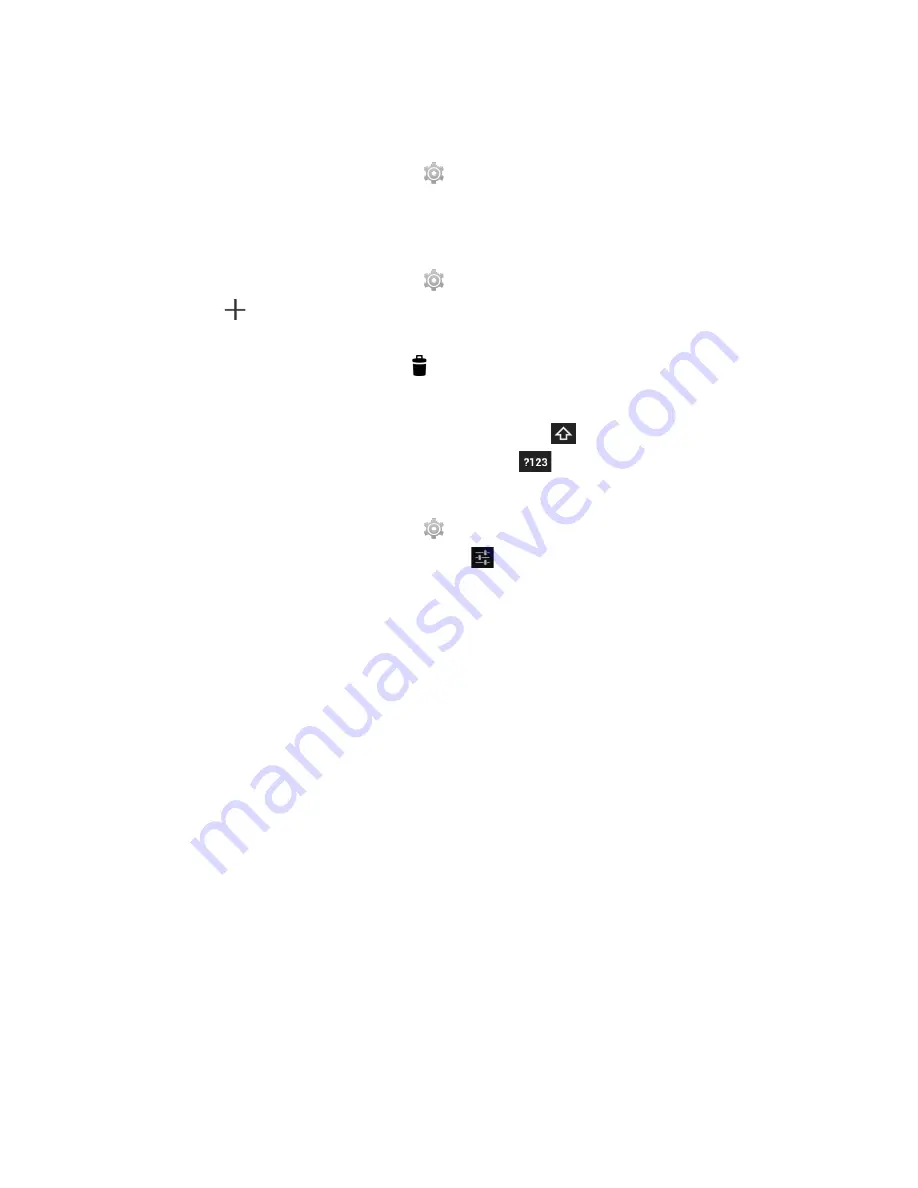
Android 4.4 | 4
Tap the keys to enter the characters.
Setting the Input Method from Settings Screen
1. Tap Application Drawer > APPS tab>
> Language & input.
2. Tap ”Default” .There is a pop-up window will show.
3. Select an input method you want to use.
Personal Dictionary
1. Tap Application Drawer > APPS tab>
> Language & input > Personal dictionary.
2. Tap
to add the self-defined words in the personal dictionary for English or all
languages. When you compose, you can use them. Tap the self-defined word in the
personal dictionary to edit it or tap
to delete it.
Using Google Keyboard
To toggle betweenupper and lower case letterdisplay, tap
.
To display the numerical and symbols keyboard, tap
.
GoogleKeyboard Settings
1. Tap Application Drawer > APPS tab>
> Language & input
2. On Keyboard & Input Methods Screen, Tap
to do the preference settings
。
















































