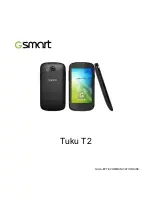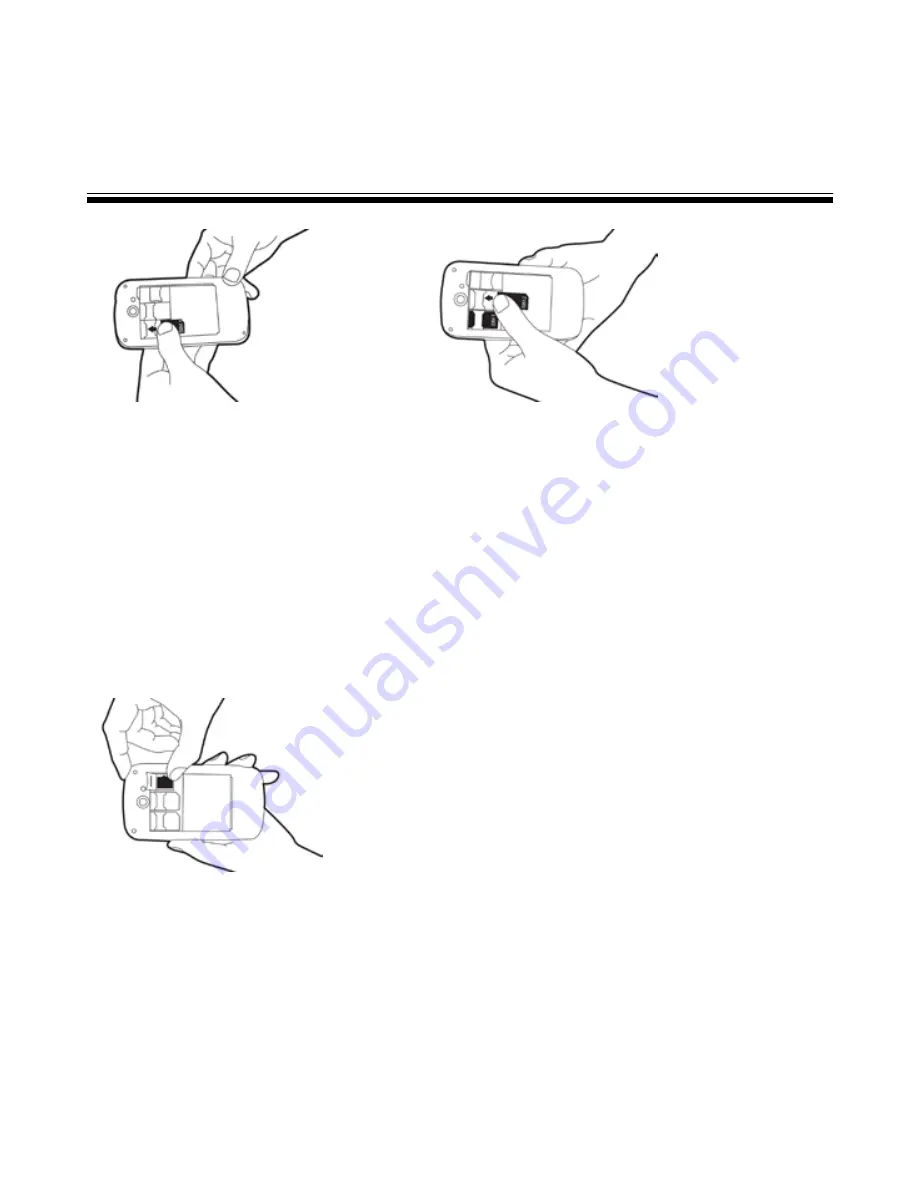
Getting Started
To install the SIM1 card
To install the SIM2 card
To remove the SIM card
1. First, remove the battery.
2. Use your finger to slide the SIM card out of card slot.
Memory card
You may need a micro SD card to store photos, music, videos and other data.
To install the memory card
1. Slide the memory card socket cover toward top of the phone and lift it.
2. Put the memory card with the gold contact facing down.
3. Slide the memory card socket cover toward down of the phone.
To remove the memory card
1. For safe removal, tap Application Drawer > APPS tab > Settings > Storage > Unmount SD card.
2. Push the memory card socket cover toward top of the slot and open it to pick up the memory card.
Tuku T2
│
1-4