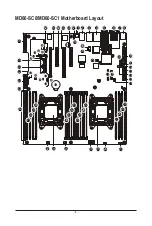- 15 -
Hardware Installation
Step 5:
Once the CPU is properly inserted, carefully replace the
load plate. Then secure lever B under its retention tab.
The protective plastic cover may pop off from the load
plate during the process of engaging the lever. Remove
the cover. Save the cover properly and always replace it
when the CPU is not installed.
Lever B
Lever A
Step 6:
Finally, secure lever A under its retention tab to
complete the installation of the CPU.
Summary of Contents for MD60-SC0
Page 9: ... 9 Block Diagram ...
Page 46: ...BIOS Setup 46 2 2 1 Serial Port Console Redirection ...
Page 47: ... 47 BIOS Setup ...
Page 61: ... 61 BIOS Setup 2 9 SIO Configuration ...
Page 62: ...BIOS Setup 62 ...
Page 67: ... 67 BIOS Setup 2 3 1 Processor Configuration ...
Page 70: ...BIOS Setup 70 2 3 1 1 Pre Socket Configuration ...
Page 77: ... 77 BIOS Setup 2 3 4 QPI Configuration ...
Page 81: ... 81 BIOS Setup 2 3 5 1 Memory Topology ...
Page 90: ...BIOS Setup 90 2 3 7 2 PCH sSATA Configuration ...
Page 95: ... 95 BIOS Setup 2 3 7 3 PCH SATA Configuration ...