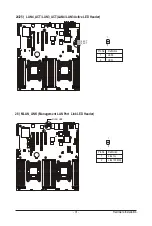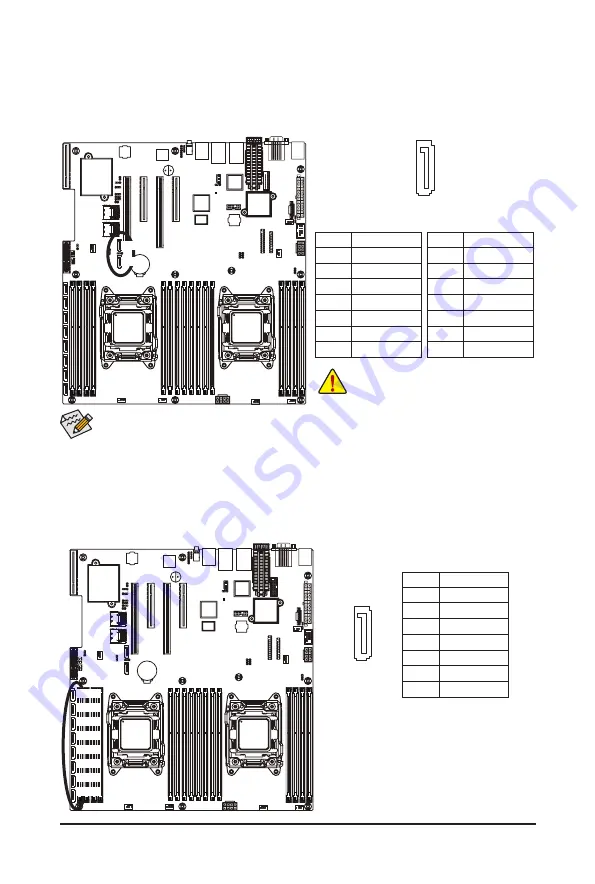
- 25 -
Hardware Installation
•
A RAID 0 or RAID 1 configuration requires at least two hard drives. If more than two hard drives
are configured, the total number of hard drives must be an even number.
•
A RAID 10 configuration requires four hard drives.
(Note) When a RAID configuration is built across the SATA 6Gb/s channels, the system performance of
the RAID configuration may vary depends on the devices are connected.
7
1
DEBUG
PORT
G.QBOFM
12/13) SATA4/SATA5 (SATA 6Gb/s Connectors/Support SATA DOM Function)
The SATA connectors conform to SATA 6Gb/s standard and are compatible with SATA 3Gb/s and
1.5Gb/s standard. Each SATA connector supports a single SATA device.
Please see page 35 for SATA DOM jumper setting.
Pin No. Definition
1
GND
2
TXP
3
TXN
4
GND
5
RXN
6
RXP
7
GND
Normal Mode
:
Pin No. Definition
1
GND
2
TXP
3
TXN
4
GND
5
RXN
6
RXP
7
P5V
SATA DOM Mode
:
SATA5
SATA4
14) SAS0/SAS1/SAS2/SAS3/SAS4/SAS5/SAS6/SAS7 (SAS cable connectors)
The SAS connectors conform to SAS 6Gb/s standard. The SAS0/1/2/3/4/5/6/7 ports can be activated
by using Gigabyte extension card.
DEBUG
PORT
G.QBOFM
7
1
Pin No. Definition
1
GND
2
TXP
3
TXN
4
GND
5
RXN
6
RXP
7
GND
SAS0
SAS1
SAS4
SAS2
SAS5
SAS3
SAS6
SAS7
•
SATA 4 does not support right angle
module of SATA DOM.
Summary of Contents for MD60-SC0
Page 9: ... 9 Block Diagram ...
Page 46: ...BIOS Setup 46 2 2 1 Serial Port Console Redirection ...
Page 47: ... 47 BIOS Setup ...
Page 61: ... 61 BIOS Setup 2 9 SIO Configuration ...
Page 62: ...BIOS Setup 62 ...
Page 67: ... 67 BIOS Setup 2 3 1 Processor Configuration ...
Page 70: ...BIOS Setup 70 2 3 1 1 Pre Socket Configuration ...
Page 77: ... 77 BIOS Setup 2 3 4 QPI Configuration ...
Page 81: ... 81 BIOS Setup 2 3 5 1 Memory Topology ...
Page 90: ...BIOS Setup 90 2 3 7 2 PCH sSATA Configuration ...
Page 95: ... 95 BIOS Setup 2 3 7 3 PCH SATA Configuration ...