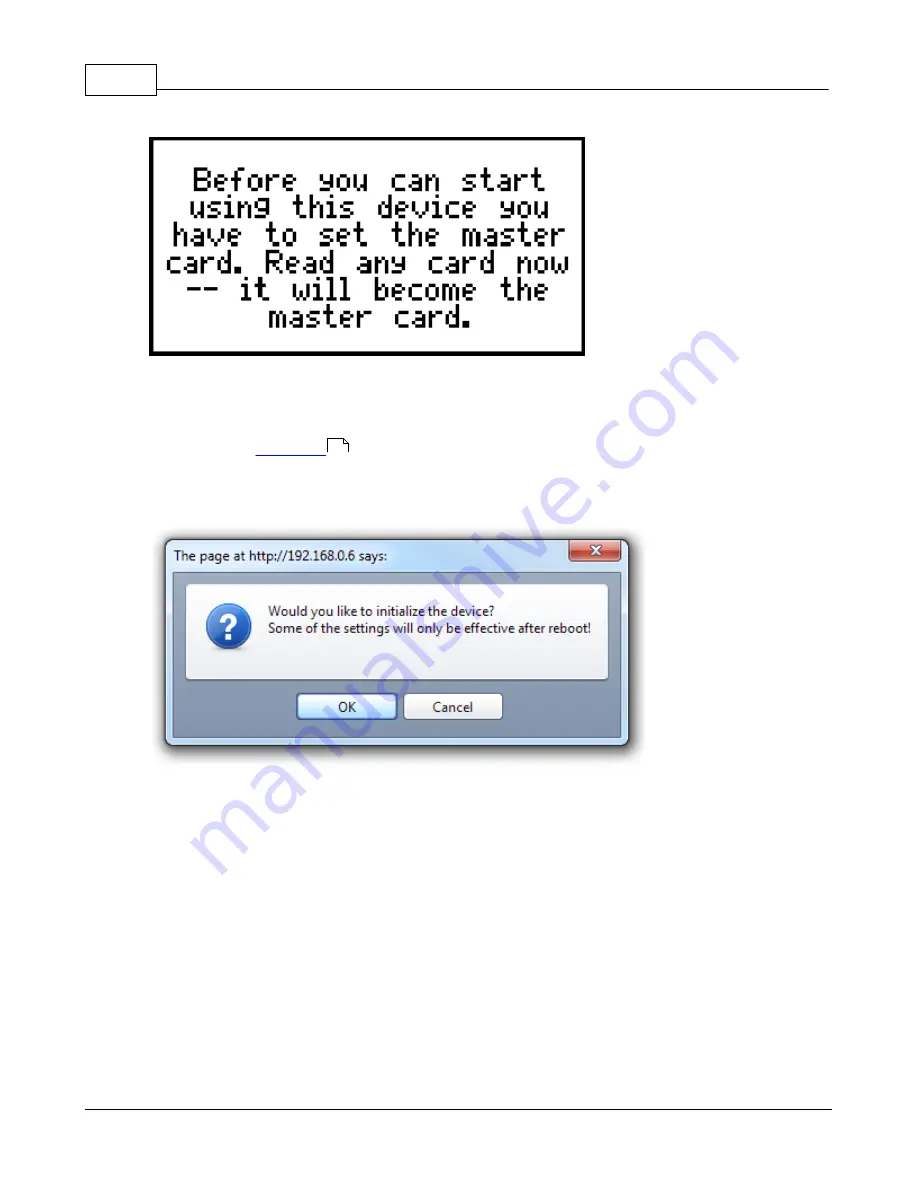
TR610 User's Manual
54
© 2010 GIGA-TMS Inc.
Using the Web Admin
This is a software-based method which can used in case of loss of the master card.
1. Log onto the
.
2. In the left-column menu, click Initialize.
3. The following prompt will be displayed:
4. Click OK to initialize the device.
5. NOTE: You will now need to physically go to the device, because as soon as it initializes, it requires
a new master card to be scanned. Until that is done, the device may not be used. Moreover, the first
card scanned is taken as a master card, so if an employee inadvertently scans their card before you
scan the master card, the employee's card will become the new master card (and the device would have
to be initialized yet again, to set the proper master card).
Using the MD Button
This is a hardware-based method you can use if you lose the master card and also are unable to access
the web admin.
1. Open up the TR610.
2. Inside, there are two small buttons: RST (left) and MD (right).
22
Summary of Contents for PROMAG TR610
Page 4: ...Part I ...
Page 7: ...Part II ...
Page 20: ...Part III ...
Page 50: ...TR610 User s Manual 50 2010 GIGA TMS Inc ...
Page 51: ...Part IV ...















































