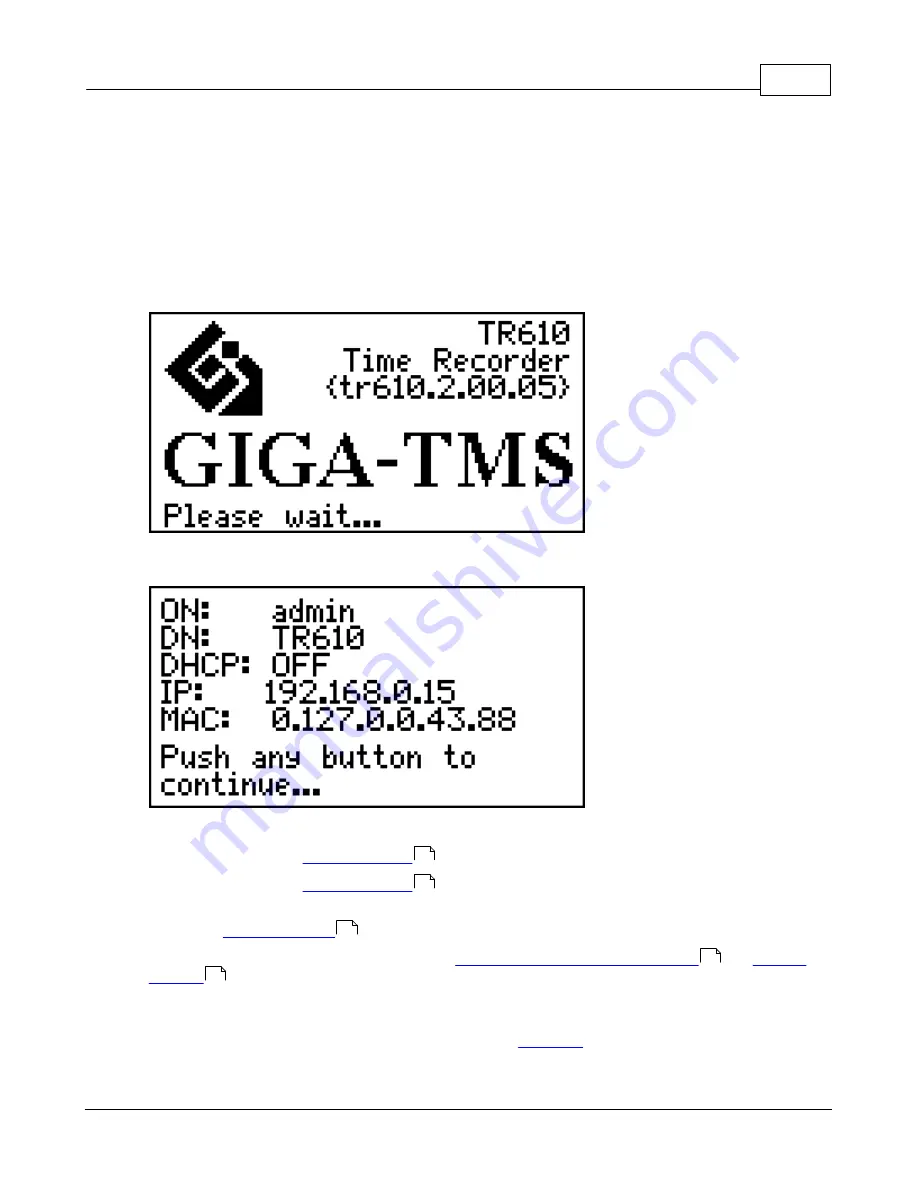
Getting started
13
© 2010 GIGA-TMS Inc.
2.2
Powering Up for The First Time
When you connect the TR610 to a power source for the first time, the following sequence of screens will
be shown:
Logo Screen
The first screen displays the GIGA-TMS logo and the current version of the internal firmware. This screen
is shown every time the device boots.
Information Screen
This screen provides an overview of basic device settings, as follows:
ON: Owner Name. See
.
DN: Device Name. See
.
DHCP: Status of IP address configuration through Dynamic Host Configuration Protocol (OFF, OK or
FAIL). See
.
IP: The current IP address of the terminal. See
Web-based Setup and Administration
and
.
MAC: Media Access Control address. This is a unique address every Ethernet device has. Unlike other
device settings, it may not be changed using the onscreen setup or web admin. It should be treated as
read-only. You can learn more about MAC addresses on
25
25
26
22
26
Summary of Contents for PROMAG TR610
Page 4: ...Part I ...
Page 7: ...Part II ...
Page 20: ...Part III ...
Page 50: ...TR610 User s Manual 50 2010 GIGA TMS Inc ...
Page 51: ...Part IV ...














































