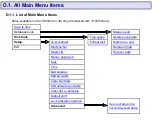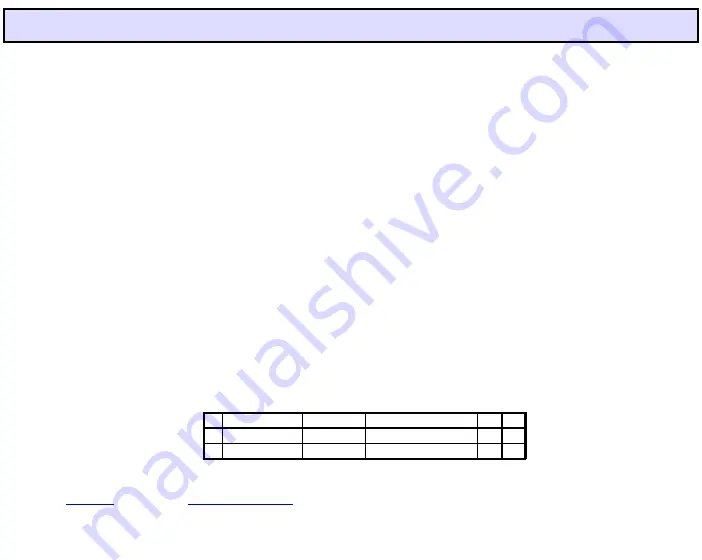
C.9. Viewing data on the PC
The data file created by the TR40xx on the Floppy Disk (or by the
TR4020/4030 Control Center
software on your PC’s HDD) has a format known as “delimited text”. This kind of files can be processed by a
variety of widely available software packages and tools, including the
Microsoft Word, Excel, Access
and
many others. Follows are the instructions on how to import the TR40xx’s Time and Attendance data into the
Microsoft Excel
spreadsheet:
•
Launch the
Microsoft Excel
•
Select
File/Open
from the
Main Menu
•
When the
Open
dialog appears, go to the disk/directory that contains the TR40xx file you want
to open and select
“All files”
from the
Files of type
drop-down box. This will make the TR40xx
data files “visible”
•
Double-click on the TR40xx data file to open it- the
Text Import Wizard
dialog will appear
•
Click
Finish
-
the data will be imported into your spreadsheet
Clicking
Finish
without performing any intermediate steps leaves all the formatting choices to the Excel.
We’ve had no reports of any problems associated with that. You may still want to pass all the Wizard steps
manually- there are a lot of formatting options for the date and other fields.
Imported data may look like this:
1
3-Sep-1999
9:10:15 00017468500275
1
1
4
3-Sep-1999
9:50:26 00017468500275
12
1
2
3-Sep-1999
10:31:02 00017468500275
3
1
Fields (left-to-right) are: Event (corresponds to the F-key that was used to register an event), Date,
Time,
. Note that the TR40xx appends an apostrophe in front of ID-
codes. This way Excel will interpret it correctly as a string, not a long number.
Summary of Contents for TR4020
Page 72: ...72 Machine Number See Machine Number Programming Mode Menu Item ...
Page 74: ...74 Time See Time Programming Mode Menu Item ...
Page 75: ...75 Date See Date Programming Mode Menu Item ...
Page 77: ...77 Bell duration See Bell duration Programming Mode Menu Item ...
Page 78: ...78 Bell Table See Edit bell table Clear bell table Programming Mode Menu Items ...
Page 80: ...80 Default shift See Default shift Programming Mode Menu Item ...
Page 81: ...81 Lock activation duration See Lock activation duration Programming Mode Menu Item ...
Page 82: ...82 Internal reader prefix See Prefix to match Programming Mode Menu Item ...
Page 83: ...83 Internal reader extract from character See From character Programming Mode Menu Item ...
Page 85: ...85 External scanner prefix See Prefix to match Programming Mode Menu Item ...
Page 86: ...86 External scanner extract from character See From character Programming Mode Menu Item ...
Page 88: ...88 External scanner start character See Start character Programming Mode Menu Item ...
Page 89: ...89 External scanner end character See End character Programming Mode Menu Item ...
Page 90: ...90 External scanner baudrate See Baudrate Programming Mode Menu Item ...
Page 120: ...120 Initializing The System Reset is in progress Please wait for a while ...