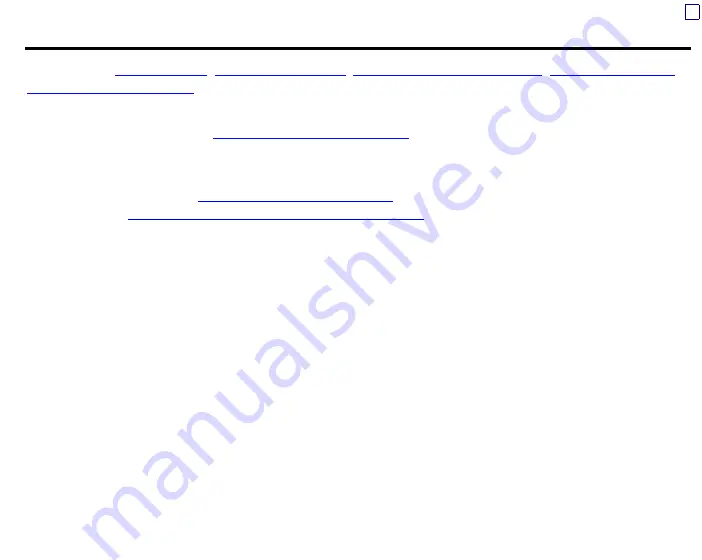
62
Prefix to match (Main Menu
!
!
!
!
Setup
!
!
!
!
Advanced…
!
!
!
!
Internal reader)
Fine-tuning ID-code processing
Note: The explanation below applies to the TR40xx’s internal reader. There is an identical Setting for an
external reader (scanner)- see
Prefix to match (External reader)
Prefix to match
allows you to restrict the User ID-cards accepted by the TR40xx to cards whose
leading ID-code characters match those of the prefix string. This way you can setup the System to accept
only certain ID-cards (see
Fine-tuning ID-code processing
). You can even implement a simple access
control function (
Using the TR40xx as an Access Control Terminal
The prefix string can be from 0 to 16 digits long. Entering a string with 0 characters disables prefix
checking- any readable User card will be accepted. If the prefix string is set, the TR40xx will compare each
User Card with this string and reject the Cards that do not match, for example:
If
Prefix to match
is set to “123” then the TR40xx will accept cards such as “1234”, “123679”, “123”.
The Terminal will reject the Cards with codes like “14377” and “12”.
Default value for this setting is “” (empty string), i.e. prefix matching is disabled.
Summary of Contents for TR4020
Page 72: ...72 Machine Number See Machine Number Programming Mode Menu Item ...
Page 74: ...74 Time See Time Programming Mode Menu Item ...
Page 75: ...75 Date See Date Programming Mode Menu Item ...
Page 77: ...77 Bell duration See Bell duration Programming Mode Menu Item ...
Page 78: ...78 Bell Table See Edit bell table Clear bell table Programming Mode Menu Items ...
Page 80: ...80 Default shift See Default shift Programming Mode Menu Item ...
Page 81: ...81 Lock activation duration See Lock activation duration Programming Mode Menu Item ...
Page 82: ...82 Internal reader prefix See Prefix to match Programming Mode Menu Item ...
Page 83: ...83 Internal reader extract from character See From character Programming Mode Menu Item ...
Page 85: ...85 External scanner prefix See Prefix to match Programming Mode Menu Item ...
Page 86: ...86 External scanner extract from character See From character Programming Mode Menu Item ...
Page 88: ...88 External scanner start character See Start character Programming Mode Menu Item ...
Page 89: ...89 External scanner end character See End character Programming Mode Menu Item ...
Page 90: ...90 External scanner baudrate See Baudrate Programming Mode Menu Item ...
Page 120: ...120 Initializing The System Reset is in progress Please wait for a while ...
















































