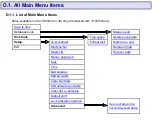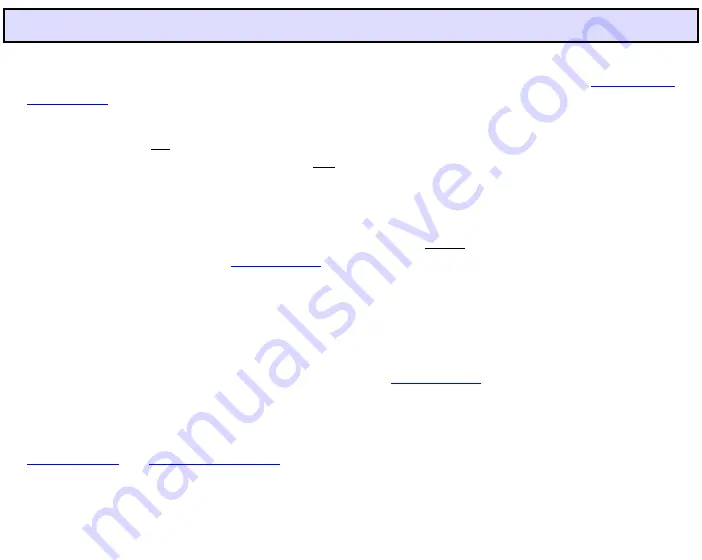
C.6. Using the TR40xx as an Access Control Terminal
We receive a lot of questions regarding whether or not the TR40xx can be used as an Access Control
Terminal. Some Users take the fact that the TR40xx has an electric lock control relay (see
) as an indication of the Terminal’s ability to perform an Access Control Function. This Section
will attempt to clarify this point.
The TR40xx is not an Access Control Terminal. It doesn’t have an internal User database and, by
default, accepts and activates the door lock on any ID-card read. The Lock relay was originally built into the
Terminal for a different reason: some of our customers wanted to use the Time Recorder in conjunction with
a turnstiles. This is normally done to enforce the “clocking” i.e. make sure that the person won’t be able to
access or exit the facility without registering first.
Later, we have extended the TR40xx firmware to provide a limited Access Control functionality. This
was done by implementing a new
Setting. When the prefix is set, the TR40xx will only accept
(add the record and activate the lock) the User ID-cards with an ID-code that starts from a matching
sequence of digits.
Basically, this allows you to choose a single prefix combination for your facility (organization) and issue
ID-cards that have a common part (prefix), and a User ID. For example, you might choose the prefix to be
“1234” and issue sequential User IDs like “001”, “002”, etc. Then you will have ID-cards with codes like
“1234001”, “1234002”, etc. If you pre-program the TR40xx’s
to “1234”, then the Terminal will
only accept the cards with the ID-codes starting from ”1234”. All other cards will be rejected- and that means
that access won’t be granted too.
Further, you can hide the prefix from appearing in the Time and Attendance database by Using the
Settings. This way you can keep the prefix confidential.
This Access Control implementation is very simple, of course, and is only fit for low-security
applications. Plus, you cannot control User access rights individually. On the positive side, you don’t have to
maintain the User database- all you need to do is issue the Cards with the correct prefix.
Summary of Contents for TR4020
Page 72: ...72 Machine Number See Machine Number Programming Mode Menu Item ...
Page 74: ...74 Time See Time Programming Mode Menu Item ...
Page 75: ...75 Date See Date Programming Mode Menu Item ...
Page 77: ...77 Bell duration See Bell duration Programming Mode Menu Item ...
Page 78: ...78 Bell Table See Edit bell table Clear bell table Programming Mode Menu Items ...
Page 80: ...80 Default shift See Default shift Programming Mode Menu Item ...
Page 81: ...81 Lock activation duration See Lock activation duration Programming Mode Menu Item ...
Page 82: ...82 Internal reader prefix See Prefix to match Programming Mode Menu Item ...
Page 83: ...83 Internal reader extract from character See From character Programming Mode Menu Item ...
Page 85: ...85 External scanner prefix See Prefix to match Programming Mode Menu Item ...
Page 86: ...86 External scanner extract from character See From character Programming Mode Menu Item ...
Page 88: ...88 External scanner start character See Start character Programming Mode Menu Item ...
Page 89: ...89 External scanner end character See End character Programming Mode Menu Item ...
Page 90: ...90 External scanner baudrate See Baudrate Programming Mode Menu Item ...
Page 120: ...120 Initializing The System Reset is in progress Please wait for a while ...