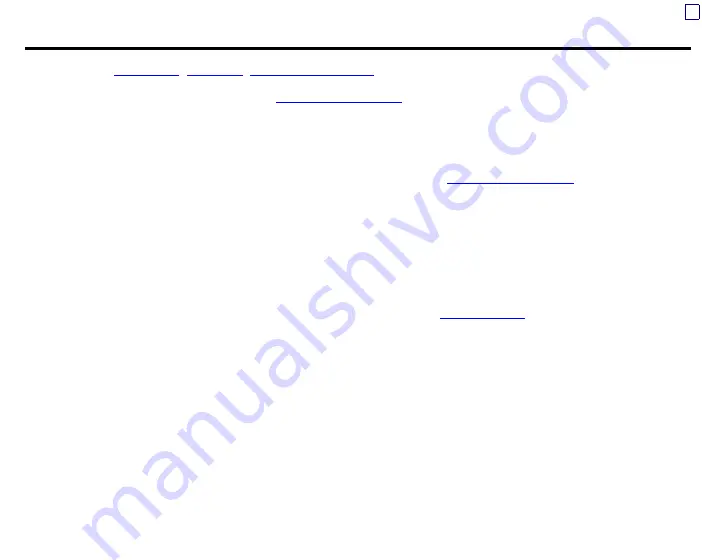
61
Ethernet address (l) (Main Menu
!
!
!
!
Setup
!
!
!
!
Advanced..
!
!
!
!
Ethernet)
TR4030 only
This Setting, in conjunction with the
defines the physical address of the Ethernet
port on the Local Area Network (LAN). The reason the Ethernet address has been split in two (“high” and
“low”) is because the TR4030’s screen does not provide enough space to edit the whole address as one
string.
To change the Ethernet address to, say, “0.1.2.3.4.5”, use the
leftmost digits (i.e. “000.001.002.”), and this Menu Item to set the three rightmost digits (i.e. “.003.004.005”).
Please, note, that according to the Ethernet address specifications, the leftmost digit of the Ethernet address
must always be even. Example: “0.1.2.3.4.5” is a correct address. “21.17.135.255” is invalid address
because “21” is an odd number.
It is highly unlikely that you will ever need to change this address. All Ethernet-enabled devices in the
“universe” are supposed to have unique Ethernet address and each TR4030 comes with its own unique
factory address and is reset to this address each time you perform a
Summary of Contents for TR4020
Page 72: ...72 Machine Number See Machine Number Programming Mode Menu Item ...
Page 74: ...74 Time See Time Programming Mode Menu Item ...
Page 75: ...75 Date See Date Programming Mode Menu Item ...
Page 77: ...77 Bell duration See Bell duration Programming Mode Menu Item ...
Page 78: ...78 Bell Table See Edit bell table Clear bell table Programming Mode Menu Items ...
Page 80: ...80 Default shift See Default shift Programming Mode Menu Item ...
Page 81: ...81 Lock activation duration See Lock activation duration Programming Mode Menu Item ...
Page 82: ...82 Internal reader prefix See Prefix to match Programming Mode Menu Item ...
Page 83: ...83 Internal reader extract from character See From character Programming Mode Menu Item ...
Page 85: ...85 External scanner prefix See Prefix to match Programming Mode Menu Item ...
Page 86: ...86 External scanner extract from character See From character Programming Mode Menu Item ...
Page 88: ...88 External scanner start character See Start character Programming Mode Menu Item ...
Page 89: ...89 External scanner end character See End character Programming Mode Menu Item ...
Page 90: ...90 External scanner baudrate See Baudrate Programming Mode Menu Item ...
Page 120: ...120 Initializing The System Reset is in progress Please wait for a while ...
















































