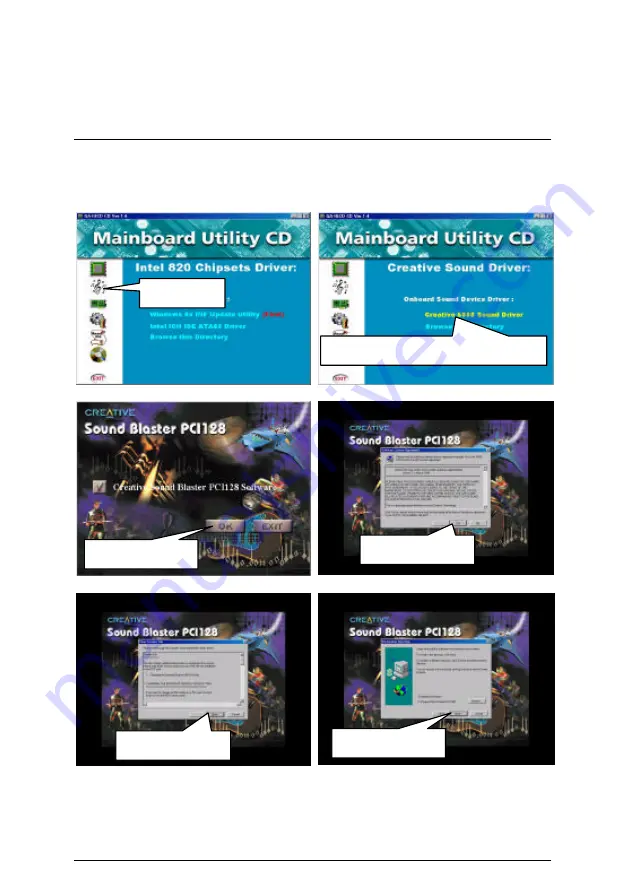
6CXB7 Series Motherboard
85
Appendix B: Creative Sound Driver Installation
Insert the support CD that came with your motherboard into your CD-ROM drive or double-click
the CD drive icon in
My Computer
to bring up the setup screen.
(1)
(2)
(3)
(4)
(5)
(6)
1.Click here.
2.Click ”Creative 5880 Sound Driver”
item.
3.Click”OK” item.
4.Click”Yes” item.
5.Click”Next” item.
6.Click”Next” item.
Summary of Contents for 6CXB7 Series
Page 4: ......
Page 6: ......
Page 8: ......
Page 22: ...Connectors 14 Floppy Port Red Line IDE1 Primary IDE2 Secondary Port Red Line IDE 2 IDE 1 ...
Page 92: ...Appendix 84 7 8 7 Click Finish to restart computer ...





































