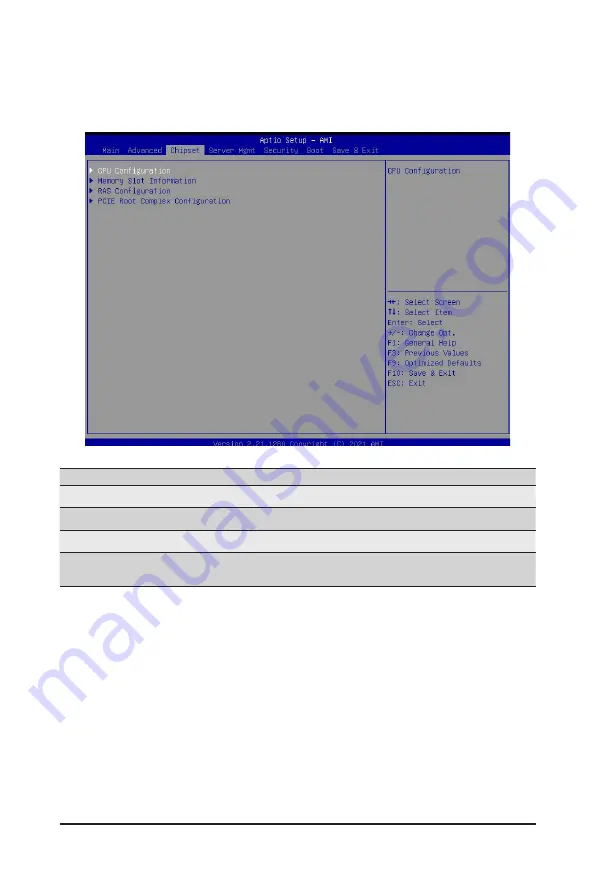
BIOS Setup
- 66 -
5-3 Chipset Setup Menu
Chipset Setup menu displays submenu options for configuring the function of the North Bridge. Select a
submenu item, then press [Enter] to access the related submenu screen.
Parameter
Description
CPU Configuration
Press [Enter] for configuration of advanced items.
Memory Slot Configuration
Press [Enter] for configuration of advanced items.
RAS Configuration
Press [Enter] for configuration of advanced items.
PCIE Root Complex
Configuration
Press [Enter] for configuration of advanced items.
Summary of Contents for E252-P31
Page 1: ...E252 P31 Edge Server Ampere Altra 2U Server System User Manual Rev 1 0 ...
Page 14: ...Hardware Installation 14 This page intentionally left blank ...
Page 35: ... 35 System Hardware Installation 12V Power Cable System Power Cable ...
Page 36: ...System Hardware Installation 36 CSTO180 Cable CB1 SATA1 CH02 CH01 JP02 SATA0 ...
Page 40: ...Motherboard Components 40 This page intentionally left blank ...
Page 50: ...BIOS Setup 50 5 2 5 PCI Subsystem Settings ...
Page 54: ...BIOS Setup 54 5 2 5 2 PCI Express GEN 2 Settings ...
Page 62: ...BIOS Setup 62 5 2 11 Intel R I350 Gigabit Network Connection ...
















































