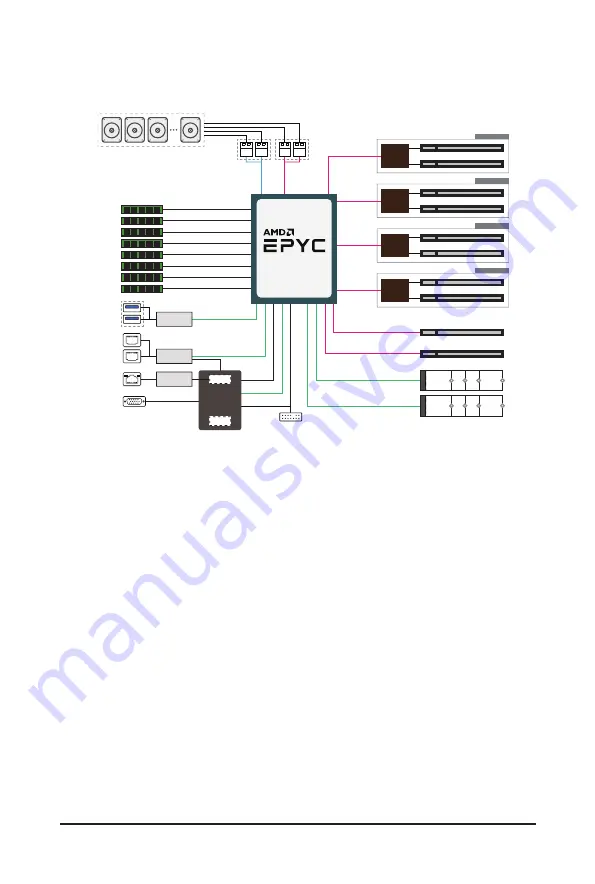
Hardware Installation
- 16 -
1-3 System Block Diagram
ASPEED
AST2500
BMC
2 x 10GbE
SFP+ LAN
M.2
USB2.0 x2
PCIe3.0 x1
LPC
PCIe3.0 x4
M.2
PCIe3.0 x2
8-bay 2.5” SATA with 2-bay 2.5” Gen3 U.2
MAC
MLAN
VGA
PCIe4.0
x
16
PCIe4.0
x
16
PCIe3.0
x
8
NCSI
PCIe3.0
x
1
PCIe x16 slot
(Rear side)
PCIe x16 slot
(Rear side)
TPM
2 x PCIe x16 slots
(GPU)
PCIe4.0
x
16
Riser Card
PCIe switch
Broadcom
2 x PCIe x16 slots
(GPU)
PCIe4.0
x
16
Riser Card
PCIe switch
Broadcom
2 x PCIe x16 slots
(GPU)
PCIe4.0
x
16
Riser Card
PCIe switch
Broadcom
2 x PCIe x16 slots
(GPU)
PCIe4.0
x
16
Riser Card
PCIe switch
Broadcom
8-Channel DDR4, 8 x DIMMs
Speed up to 3200 MHz
8 x SATAIII
ASM1042
2 x USB 3.0
10/100/1G
PHY(1ch)
Mellanox
ConnectX-4 Lx
AMD MILAN
“Zen3” Core
Socket SP3
PCIe4.
0
x8
Summary of Contents for G292-Z24
Page 1: ...G292 Z24 HPC Server 2U UP 8 x Gen4 GPU Server Broadcom solution User Manual Rev 1 0 ...
Page 10: ... 10 ...
Page 27: ... 27 System Hardware Installation 2 1 3 4 ...
Page 35: ... 35 System Hardware Installation 1 2 2 3 4 ...
Page 37: ... 37 System Hardware Installation 1 2 2 For GPU3 GPU4 1 1 2 2 3 4 ...
Page 48: ...System Hardware Installation 48 CPU Power MB Top Tray Connector 1 x 3 Power ...
Page 49: ... 49 System Hardware Installation HDD Backplane Board Signal HDD Backplane Board Signal ...
Page 51: ... 51 System Hardware Installation SlimLine SAS 2 MB Top Tray Connector Front Panel IO ...
Page 52: ...System Hardware Installation 52 SMD ...
Page 56: ...Motherboard Components 56 This page intentionally left blank ...
Page 62: ...BIOS Setup 62 When Boot Mode Select is set to Legacy in the Boot Boot Mode Select section ...
Page 67: ... 57 BIOS Setup 5 2 4 1 Serial Port 1 2 Configuration ...
Page 75: ... 57 BIOS Setup 5 2 8 PCI Subsystem Settings ...
Page 85: ...BIOS Setup 85 5 2 16 Intel R Ethernet Controller XI350 ...
Page 149: ...BIOS Setup 149 This page intentionally left blank ...
















































