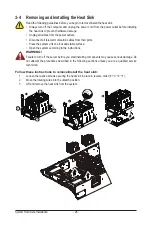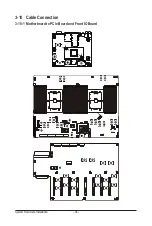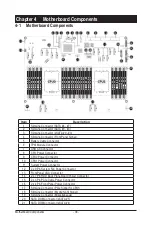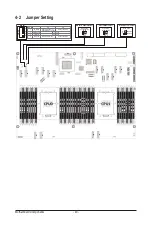- 27 -
System Hardware Installation
CPU_FAN0
CPU_FAN1
4. To reinstall the heat sink reverse steps 1-3 while ensuring that you tighten the captive screws in
sequential order (1
g
2
g
3
g
4) as seen in the image below.
• When installing the heat sink to CPU, use T30-Lobe driver to tighten 4 captive nuts.
• The screw tightening torque: 8 ± 0.5 kgf-cm.
Summary of Contents for G492-H80
Page 1: ...G492 H80 HPC Server Intel DP 4U 8 x GPU Dual Root Server User Manual Rev 1 0 ...
Page 9: ... 9 5 8 BIOS POST Beep code AMI standard 102 5 8 1 PEI Beep Codes 102 5 8 2 DXE Beep Codes 102 ...
Page 14: ...Hardware Installation 14 1 3 System Block Diagram ...
Page 25: ... 25 System Hardware Installation 2 3 ...
Page 39: ... 39 System Hardware Installation This page left intentionally blank ...
Page 64: ...BIOS Setup 62 5 2 12 Intel R X550 Ethernet Network Connection ...
Page 69: ... 67 BIOS Setup 5 3 1 Processor Configuration ...