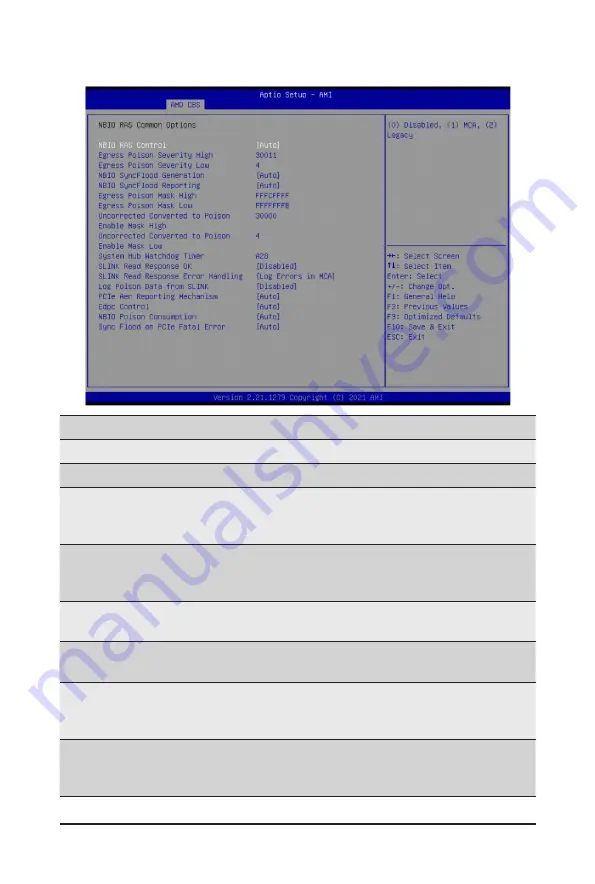
- 110 -
BIOS Setup
5-3-4-2 NBIO RAS Common Options
Parameter
Description
NBIO RAS Common Options
NBIO RAS Control
Options available: Disabled, MCA, Legacy, Auto. Default setting is
Auto
.
Egress Poison Severity High
Configures the Egress Poison High Severity. Each bit set to 1 enables
High severity on the associated IOHC egress port. A bit of 0 indicates
LOW severity.
Egress Poison Severity Low
Configures the Egress Poison Low Severity. Each bit set to 1 enables High
severity on the associated IOHC egress port. A bit of 0 indicates LOW
severity.
NBIO SyncFlood Generation
The value may be used to mask SyncFlood caused by NBIO RAS options.
Options available: Auto, Enabled, Disabled. Default setting is
Auto
.
NBIO SyncFlood Reporting
The value may be used to enable SyncFlood reporting to APML.
Options available: Enabled, Disabled. Default setting is
Disabled
.
Egress Poison Mask High
Enables mask for masking of errors logged in EGRESS_POISON_
STATUS. For each bit set to 1, errors are masked. For each bit set to 0,
errors trigger response actions.
Egress Poison Mask Low
Enables mask for masking of errors logged in EGRESS_POISON_
STATUS. For each bit set to 1, errors are masked. For each bit set to 0,
errors trigger response actions.
Summary of Contents for G492-ZL2
Page 1: ...G492 ZL2 HPC Server 4U DP SXM4 A100 8 GPU Server User Manual Rev 1 0 ...
Page 51: ...BIOS Setup 51 When Boot Mode Select is set to Legacy in the Boot Boot Mode Select section ...
Page 63: ...BIOS Setup 63 5 2 8 PCI Subsystem Settings ...
Page 74: ... 74 BIOS Setup 5 2 17 Intel R X710 Ethernet Controller ...
















































